How to use the EssayDone WriterGPT Topic Generator?

The EssayDone WriterGPT Topic Generator is designed to expand your essay topic possibilities effortlessly. With this tool, you can generate 20 unique topic ideas with a single click.
How to Use the Topic Generator
Input Your Topic: Begin by describing your essay topic or area of interest.
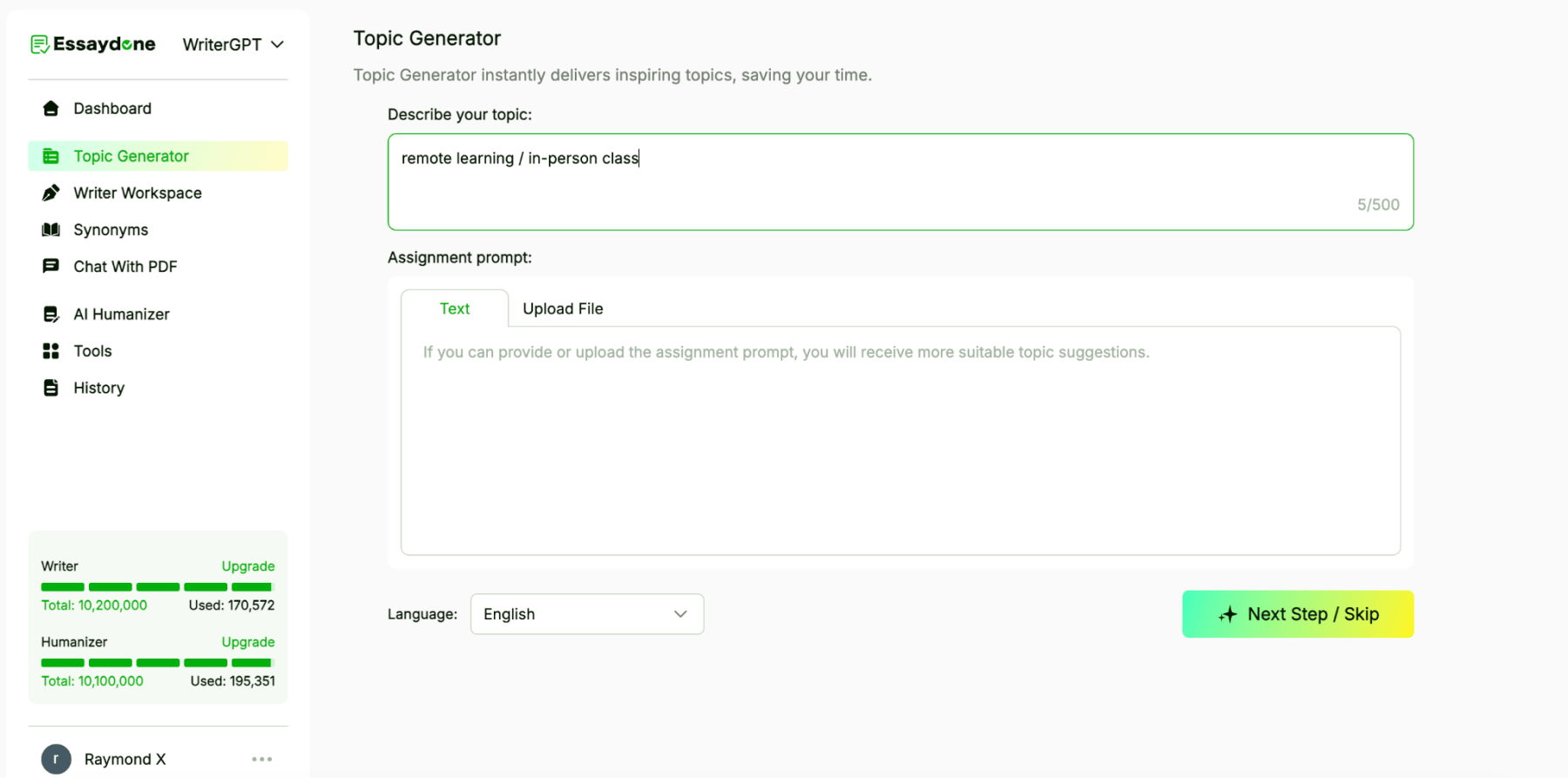
Upload Assignment Instructions (Optional): For topics tailored to specific course requirements, you can upload your assignment instructions.
Generate Topics: Click 'Next Step' to instantly generate 20 topic ideas.
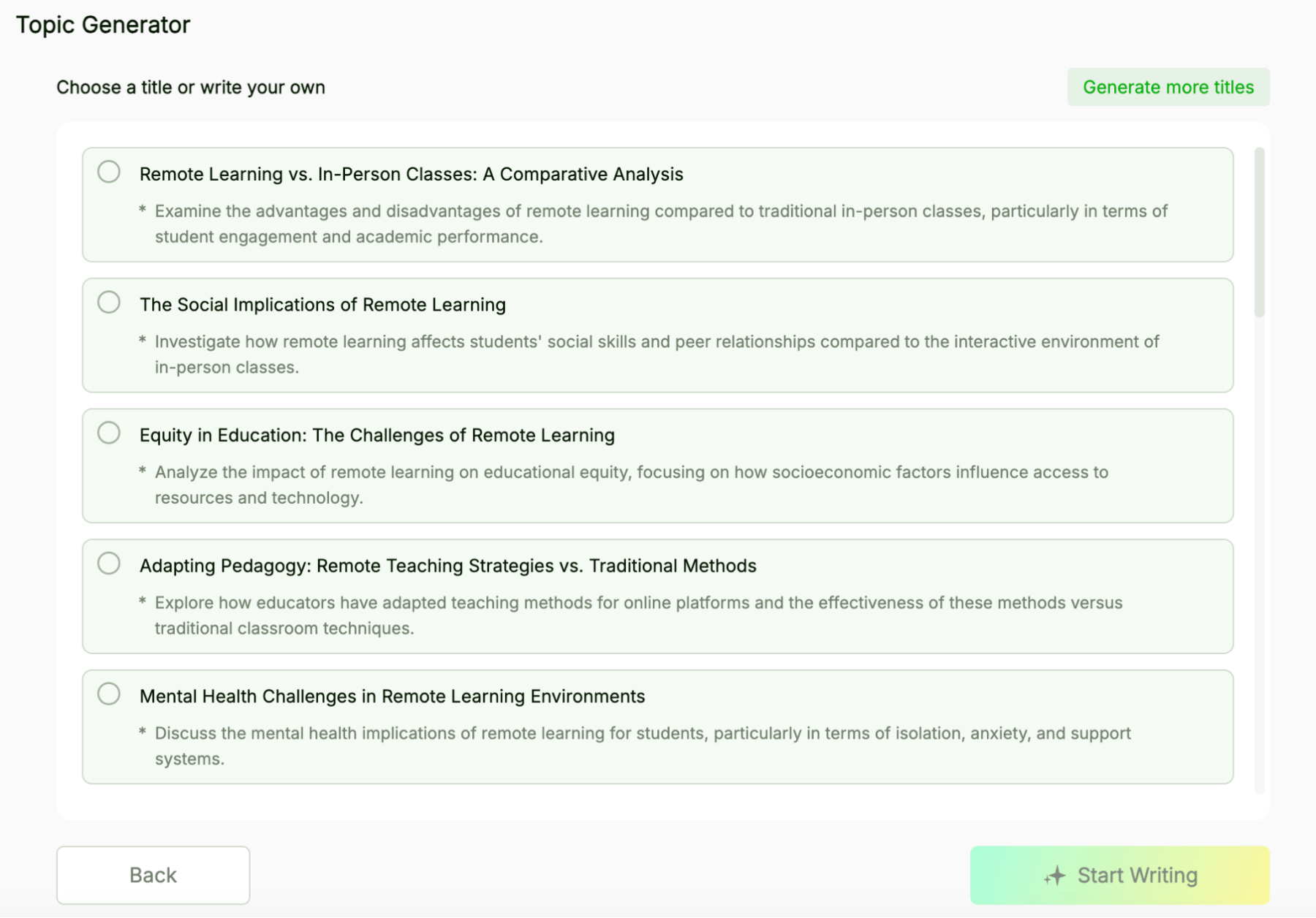
Additional Features:
Generate More Topics: Select 'Generate More Topics' in the upper right corner to receive 5 additional topic ideas.
Edit Topics: You can edit each topic to better suit your needs.
Start Writing: Once you have selected a topic, click 'Start Writing' to open a new essay window where you can begin composing your essay.
