Make AI Text Undetectable: 6 Ways, Common Mistakes & More

Writing with AI can be extremely useful, whether you’re drafting a blog post, an academic paper, or marketing copy.
But the worst thing that can happen is for your text to be recognized as AI-based. How can you prevent it?
With the help of this guide, you will learn some efficient ways to make your AI writing undetectable, you will learn what not to do, and you will learn some ways to make your writing sound more natural. Let’s get to it!
6 Ways to Make AI-generated Content Undetectable
1. Use EssayDone to Rewrite AI Content
How it Works:
EssayDone has a tool for humanizing AI. It rewrites content AI has generated to lean more towards a human voice. It rethinks structure, tone, and diction so the content isn’t automatically detected by other AI detectors. In other words, it turns stilted writing back into sounding less awkward.
Pros:
Targets major detectors, even academic detectors like Turnitin
Maintains content integrity while making it sound human
Cons:
Paid service
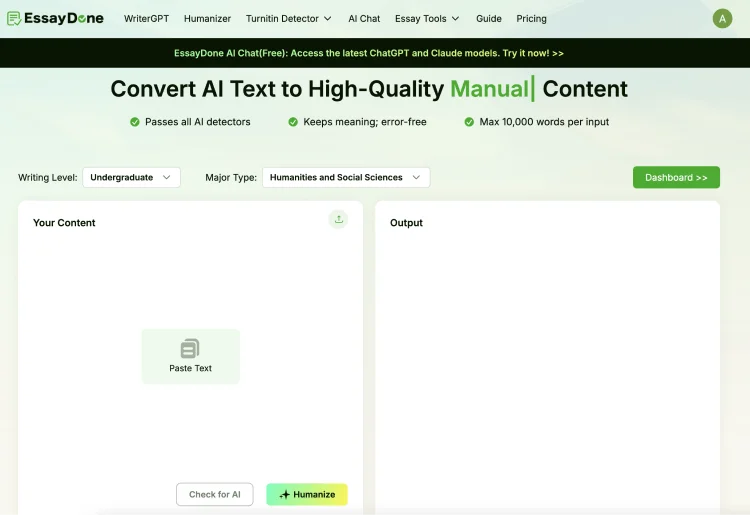
2. Ask ChatGPT to Rewrite the Content
How it Works:
You can also use ChatGPT. It’s a fast, free, way to add a human touch to AI text. Use it to ask an AI to rephrase text to make it more like how a human would say it. It will shift the tone and wording while keeping the content the same.
Tips for Best Results:
Set Parameters: Provide clear directions. Instead of these, write like a lawyer or no comma splices.
Iterative Writing: Split your work into chunks. Have ChatGPT rewrite one portion. You can then read and request changes before moving on.
Feedback Loops: Point out what’s not working. This will help ChatGPT refine the output and be more correct in future drafts.
Pros:
Free
Customizable prompts for specific styles or tones
Cons:
Less reliable for advanced detection systems
May require multiple revisions for optimal results
3. Rephrase the Content
How it Works:
One way is to adjust the AI-generated text using paraphraser tools like QuillBot. Reframing it with different vocabulary and syntax can decrease the AI pattern and make the writing logic feel more organic.
Pros:
Quick and easy to use
Free version available
Cons:
Limited vocabulary changes in the free version
Might still trigger more advanced detection systems
Time-consuming
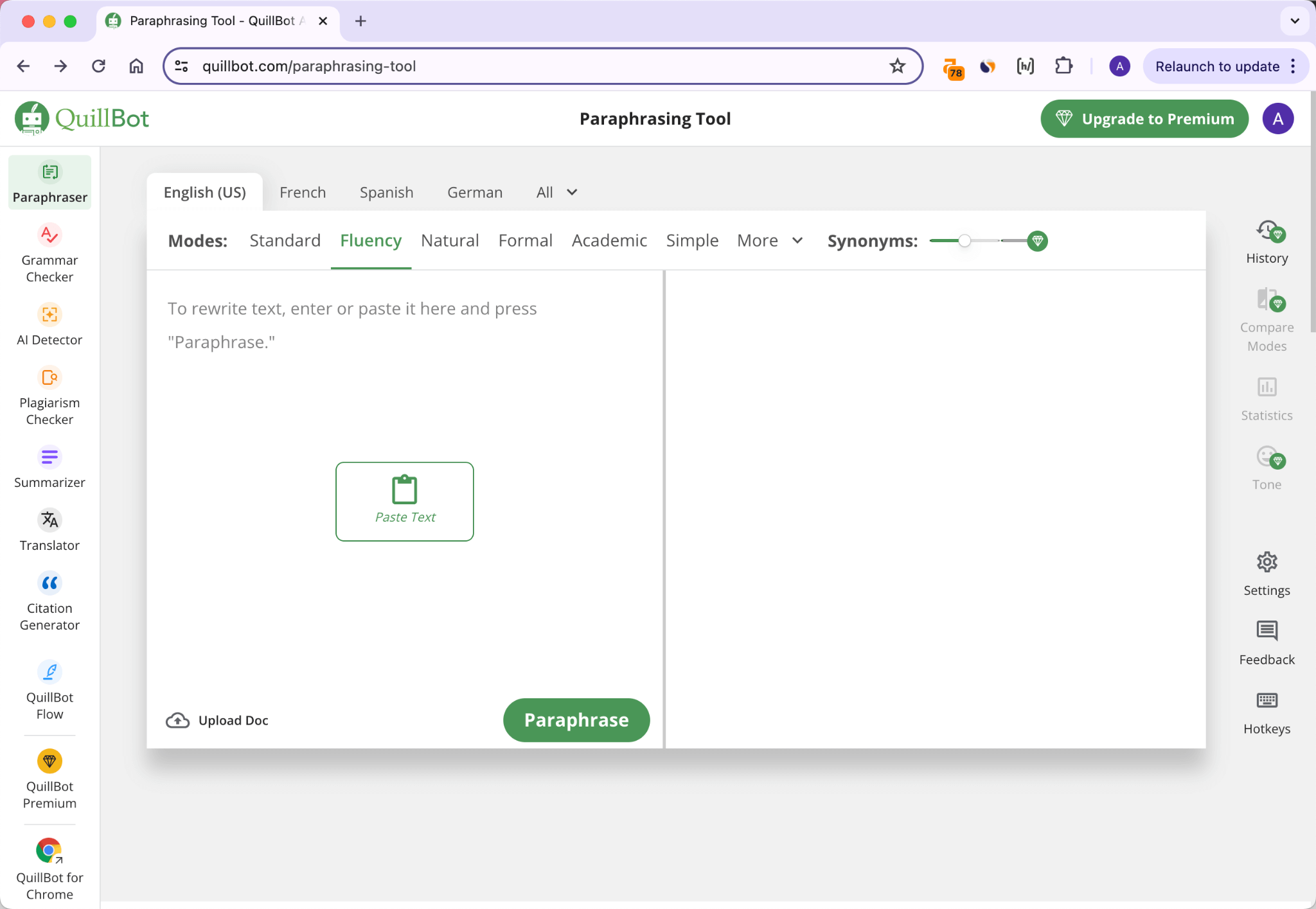
4. Change Sentence Syntax
How it Works:
Modifying sentence structure simply means changing how the sentences sound to make them seem more human. You can do this by moving words around in a sentence, making your sentences a different length, and adding some basic conjunctions like “but,” “so,” or “because” that flows more naturally. It works by throwing a bit of randomness into AI-written material, which can be difficult for detectors to attribute to automated writing, throwing them off your scent.
Pros:
Helps the text sound more dynamic
Avoids repetitive patterns AI detectors look for
Cons:
Time-consuming and requires attention to detail
Could still be flagged by advanced detection systems
5. Use Different Vocabulary
How it Works:
AI generated text is often written with a specific vocabulary set it has learned, leading to the text sounding robotic or unnatural. Try to replace particular words from the prompts with other words or phrases to minimize the “AI footprint” of the text.
For example, instead of “delve,” you could say “explore” or “look into.” Small changes like this can make the text sound more conversational and less like it came from a machine.
Pros:
Makes content more varied and human-like
Easy to implement with free tools
Cons:
Overuse of synonyms can alter the meaning
If done poorly, it can change the overall tone or clarity
6. Add Minor Inconsistencies (Human Imperfections)
How it Works:
AI generated text is usually perfect when it comes to spelling and grammar. But to add that human effect, you can purposefully include small errors, be it a typo or a slight grammatical error, or a small inconsistency. This can model human error and make the text feel more real (maybe a small typo, or a slightly awkward sentence).
Pros:
Simple and free method
Effective for dodging basic AI detection tools
Cons:
Can reduce professionalism and readability
May not work with advanced AI detectors
Why Your AI Content is Detectable
AI-generated content is content created by artificial intelligence technology. While the software that produces this information is highly advanced, AI content is generated following distinct patterns that differentiate it from human-made content, though it can resemble such. Here’s how AI-written text follows predictable formats:
AI detection tools leverage natural language processing (NLP) and machine learning (ML) to examine the anatomy of a writing. They then draw comparisons between large volumes of current human-written content and the text in question to identify patterns and traits that may signal machine authorship.
Key Indicators That Flag AI Content:
Repetitive Sentence Structure: A side effect of AI’s sentence generation could lead to boring sentences with similar structures. Humans can vary the type and length of sentences for better pacing.
Given Word Patterns: This problem is similar to the vocabulary issue we discussed above. AI content writing often draws from a given set of words, while human writing doesn’t.
Missing Transitions and Informal Tone: Transitioning between topics is a skill that AI lacks. It also tends to skim over more casual, in-direct phrases that we as humans use to establish flow.
AI detection tools examine various telltale signs to determine if content is probably machine-generated. If the writing is too consistent, too inconsistent, or not using language that sounds human, it will likely be more easily flagged as AI-written.
Mistakes That Can Increase Your AI Score:
If you're creating AI-generated content, these common errors can increase the chance you'll get caught out by detectors. Try to steer clear of:
1. Writing the Entire Content Using an AI Tool
If you're using AI to write something and not making any modifications or inputs yourself, the writing will often fall into easily identified patterns. AI can result in writing that comes across as “samey” because sentence structures tend to repeat. Using AI's output in conjunction with your own knowledge and edits is crucial for writing that is unique and captures readers' attention.
2. Keeping AI-Generated Output’s First Draft Exactly as It Is
One common mistake that user’s make is to copy and paste the initial AI draft. This often results in robotic phrasing and it does not provide any opportunity for originality within your work. Instead, always make sure to revise and rephrase the output so that it sounds more natural and aligns with your voice.
3. Not Adjusting Content for the Reader’s Experience
Generated text from AI might have lower quality due to lack of nuances and readability; it might ignore emotional triggers and it might not flow properly for readers. However, consider your intended audience and try to make the text appropriate, conversational, engaging, and clean.
4. Not Editing for Brand’s Voice or Tone
AI tools are pretty smart and can create fairly generic content, but they still don’t have the ability to use your unique voice and tone to reflect your brand’s personality. You will definitely need to edit for style and brand messaging.
5. Replace Letters with Special Characters to Avoid Detectors
Someone may try “tricking” AI detectors by replacing letters with special characters or characters – but this is only a short-term solution and is not a way to enhance content quality. Though this may be one way to outsmart certain detectors, it does so without actually promoting originality in the content itself. Moreover, it has the potential to make the text harder to read and usability suffer.
6. Writing Style Changes Too Much or Writing Beyond Your Level
Students should pay close attention to their writing tone. If a portion of your text shifts to overly complicated ideas or language that doesn’t fit your normal style, that is a common flag. Writing something more complex than you're accustomed to (like advanced coding or a niche topic) can also indicate to detectors that the work was AI-generated. Your LMS might watch for any inconsistencies in your assignment chronology, and teachers will be watching for that too. So, always make sure your writing tonally matches the rest of your writing to avoid getting found out.
What’s the Best Approach to Humanize AI Text?
While AI rewriting is the fastest method, it’s best not to rely solely on AI to generate an entire article. Instead, combine a number of approaches to give a human touch. Adjust unnatural-sounding lexicon, mingle personal anecdotes, adjust the tone to suit your own, and add your own creative touches. The more you tweak the content, the more it will sound natural to readers and to AI checking software.
How to Test Your AI Writing Score
Once you’ve dodged common errors and polished your AI-generated content, the next step is to try and test if your work can evade AI-detectors. Here are some methods you can follow:
1. Peer Reviews
Have a friend or colleague read your paper and give their honest opinion. You may not use AI in your writing, but you can learn what feels awkward or mechanical to them and revise accordingly. If a passage seems awkward, or they keep seeing a pattern that distracts from the argument, revise again.
2. AI Detectors
AI DetectorsCheck your text for AI detection using online tools. With something like Undetectable.ai, not only can you find out if the content will catch AI, but they can also help you make it more human to increase reader engagement. Trying it with different detectors like GPTZero, Copyleaks, or Writer will show how well this content is detected.
3. Readability and Flow Tests
Readability & Flow Tests Read your writing out loud or use text-to-speech tools to evaluate its flow. If it sounds robotic – stopping and starting with no natural conversational rhythm – it’s probably still visible. Humanized writing should be fun to read and flow easily from one idea to the next. Tools like NaturalReader and Speechify are quick ways to check the rhythm of your writing and find places that need revision.
4. Check for Overused Patterns
AI-generated text tends to be written in very similar patterns (ie: re-using the same phrases, recycling the same sentence structures, etc.).
By looking over each proposed writing sample and rewriting to sound more natural, you can eliminate these repetitive patterns that human writers use to identify AI-generated content. You can vary sentences by breaking up sentence patterns, changing up sentence length, and flipping sentence order.
You can also use simpler, common words in place of common AI words like "Tapestry," "Leverage," "Journey," or "Delve" to make the sentences flow more naturally and not sound like a robot wrote them.
FAQ
1. Can Google detect AI-written content?
Certainly, Google has ways of finding AI-generated content. If it is of low quality and not in any way user friendly, Google can flag it as spam. Google has tools like SpamBrain, which is designed for flagging large amounts of algorithmically generated low-quality unoriginal content. It works using machine learning algorithms and an assessment of text patterns, structure, and readability.
2. What is the best AI detector?
Originality.AI is highly rated for overall AI detection, while Copyleaks is popular among content marketers. Both tools provide detailed reports on AI-generated sections and check for plagiarism.
3. Can AI-generated content pass Turnitin?
AI-generated content can pass Turnitin if it's properly humanized. However, if left unaltered, it might be flagged as plagiarized or AI-generated. Adjusting sentence structure, vocabulary, and adding personal insights can help avoid detection.
5. Can AI content be detected by Grammarly?
While Grammarly does not catch AI content specifically, it looks for grammar, style, and clarity. If the AI-generated content does not have the expected tone, voice, or grammar, then it may be discovered that it needs editing, showing a lack of a human touch.
6. How can I humanize AI content effectively?
Flip sentence structures, vary word choice, include personal stories, and adjust tone to humanize AI content efficiently.
7. Is there a risk of being penalized for using AI content?
Google and other platforms may flag AI-generated content that is low-quality, unoriginal, or does not align with SEO and user experience guidelines. However, this risk can be minimized by always providing high-quality, humanized content.
8. Do AI content detectors always work?
No, AI detectors are not perfect. They can mistakenly identify human authors as AI-authors or overlook better AI content. They are helpful aids, but for optimal accuracy, still use them in concert with a manual review and a round of edits.
9. Can Canvas detect ChatGPT?
Canvas can’t directly detect ChatGPT use, but it often works with AI-detection tools like Turnitin. These tools may flag content that appears machine-generated.
10. Can professors detect ChatGPT use?
Yes, professors may spot AI-generated work through unusual writing patterns, lack of depth, or inconsistencies with your past submissions. Some also use detection tools or cross-check against known sources.
The End
Let’s sum it all up: when it comes to making AI-generated text sound less overtly computer-generated, all you need to do is add a “human” element to it.
Tweak sentences, insert personal opinions, and be self-aware about how you come across in your writing to influence the final product and move it further away from sounding generic and “robotic.”
Don’t make the mistake of using either the first version of your output or the AI too much; the key to success is making sure that your text keeps a perfect pace and remains “undetectable” to readers!
