TinyWow Review: Features, Pros & Cons | All You Need to Know

In this review, we delve into TinyWow, a versatile and free online platform providing tools for file conversion, AI-driven writing, and image and video editing.
We'll assess its strengths, including fast processing speeds and an intuitive interface, while also addressing its limitations in advanced features.
We also compare TinyWow to other AI writing solutions like ChatGPT, helping you determine if it's the right choice for your needs. Let’s get started!
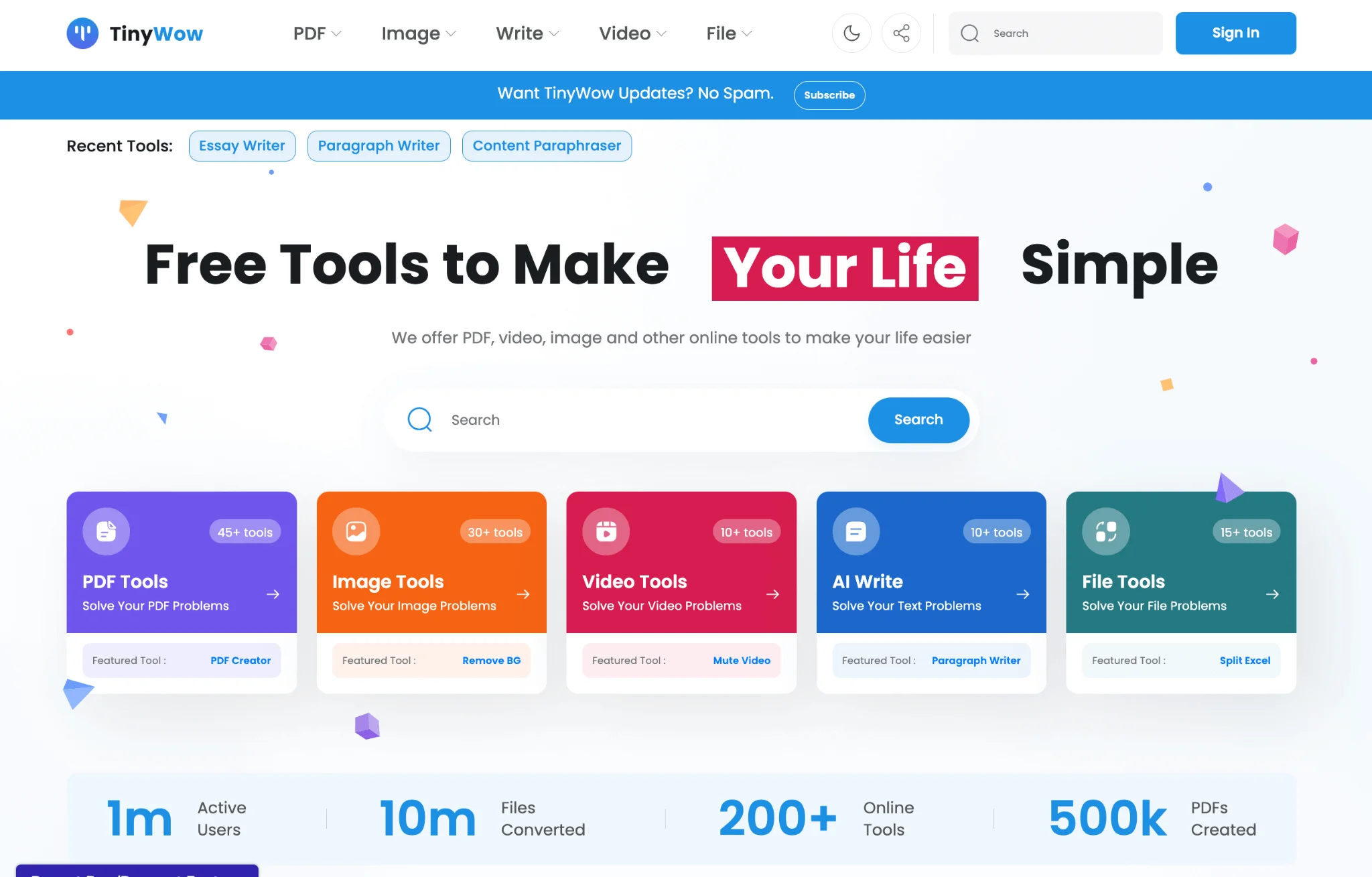
What is TinyWow: Features and Pricing
TinyWow is a free online platform that offers an array of tools designed to simplify your digital tasks.
Key Features
1. Versatile File Conversion Tools
TinyWow excels at simplifying file conversions. Whether you need to:
Convert PDFs to Word documents
Merge multiple PDFs into one file
Turn JPG images into PDF TinyWow covers these and many other file conversion tasks, all with just a few clicks.
2. AI-Powered Writing Assistance
TinyWow offers AI-driven tools to assist with content creation, such as:
Paragraph Writing: Generate paragraphs based on given topics.
Sentence Rewriting: Reword sentences for clarity or style.
Essay Drafting: Create initial essay outline or drafts.
3. Image and Video Tools
TinyWow also provides practical solutions for working with images and videos, including:
Image Editing: Background removal, resizing, compression, and AI-generated images.
Video Processing: Compress videos, convert videos into GIFs, and extract audio from videos in MP3 format.
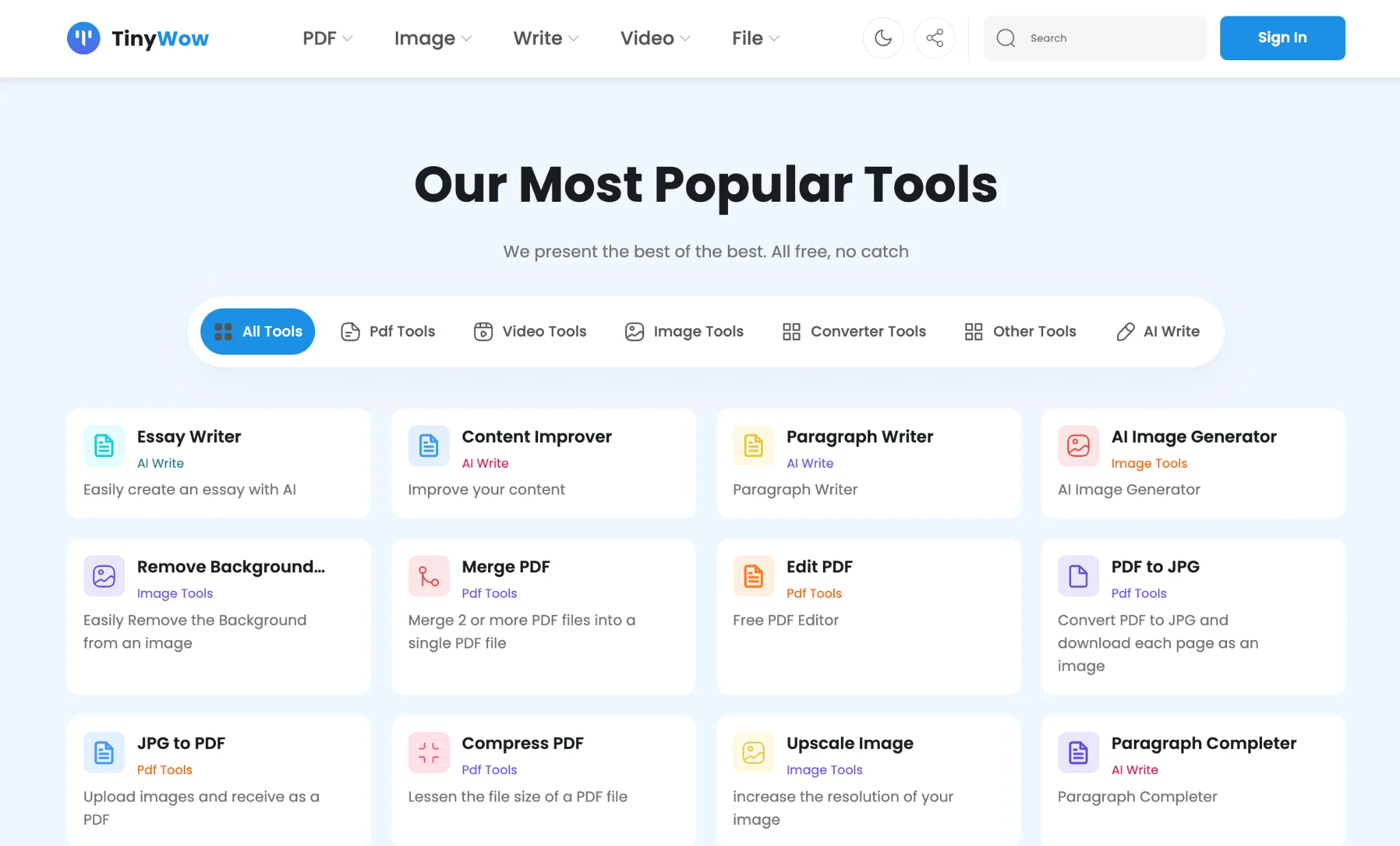
Price: Free with Optional Premium Option
TinyWow is entirely and completely free! All tools are available for all users, both non-registered and paid. The paid option removes all ads, provides a more streamlined interface, and simply makes for an even more convenient experience. But the free version is still 100% featured.
TinyWoW Pros and Cons
Pros:
Fast Speeds: Efficient quick processing and file downloads
Privacy Protection Features: Usage means the file also gets deleted soon thereafter, keeping user data safe.
Multiple Languages Supported: Platform is more accessible to wider audience.
The website is free to use: all utilities and tools provided by the website are offered at no cost.
Allow people to easily locate and save information without using technical language.
Multiple Tool Integration: Merging tools for PDF, image, video, and text to have a smooth experience.
Fast Processing Speeds: File conversions and operations are quick to save time.
Regular Updates: Constant improvements help secure the platform and keep it updated.
Accessible Anywhere: Tools that are browser-based and work on any device that has internet access.
Access Without Signup: Get into any content with no registration at all!
100% Free: No hidden fees or subscriptions.
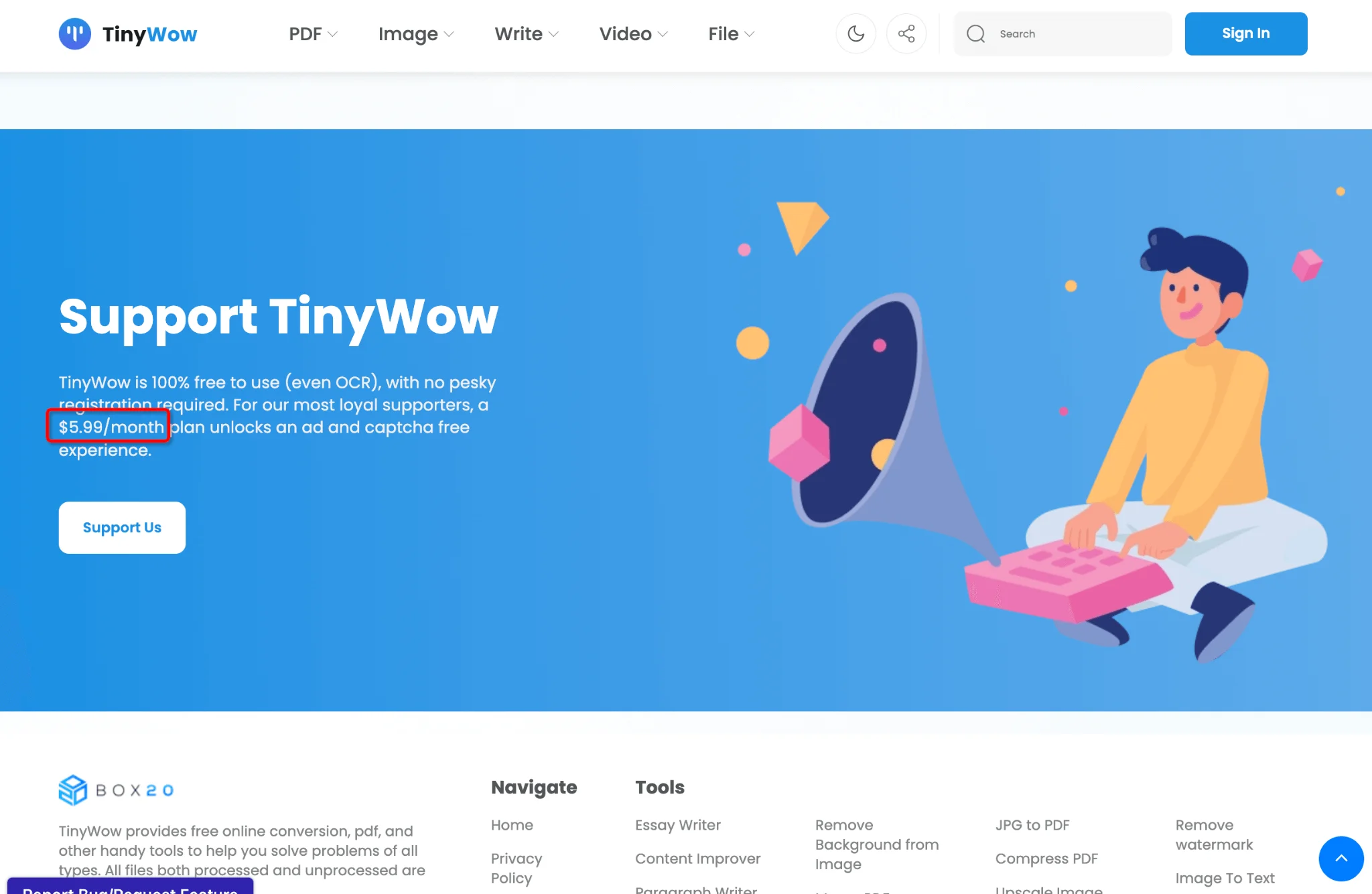
Cons:
Limited File Format Support: Some file types may not be supported.
No Offline Functionality: Requires an active internet connection to use the tools.
Basic User Interface: While easy to use, it lacks advanced design elements.
Limited Advanced Features: Lacks some professional-level features, such as OCR for scanned documents.
Basic Image Editing: Does not offer advanced image editing tools like retouching or color correction.
Video Quality Constraints: Compressed or converted videos may not meet professional quality standards.
Generic AI Writing: AI writing tools are helpful for basic tasks but lack nuance for more complex content.
Dependence on Internet: Requires a stable internet connection, limiting functionality without it.
Limited Advanced Features Compared to Paid Software: Lacks certain specialized features found in professional, paid alternatives.
Potential Quality Variations: Results may vary across different tools, affecting consistency.
Tinywow AI Write Feature Tested
TinyWow has an impressive collection of over 50 tools for image editing, content creation, and file conversion, which makes it hard to single out the best feature, however, for this analysis, I will be looking at two AI writing tools: the Essay Writer and the AI Rephraser and will be comparing TinyWow’s performance against ChatGPT 4.0 by producing an essay sample and tested for AI deception.
Test Method
For the test, we used TinyWow’s free version and ChatGPT 4.0 (free) to generate content based on the following prompt:
As an experienced essay writer, you are tasked with creating a comprehensive and well-structured essay outline on the topic of "The Impact of Social Media on College Students' Mental Health."
Then we pitted the output of the two tools against each other, cross-referenced their AI detection scores with those of major detectors, and cross-referenced their grammar and structure with Grammarly.
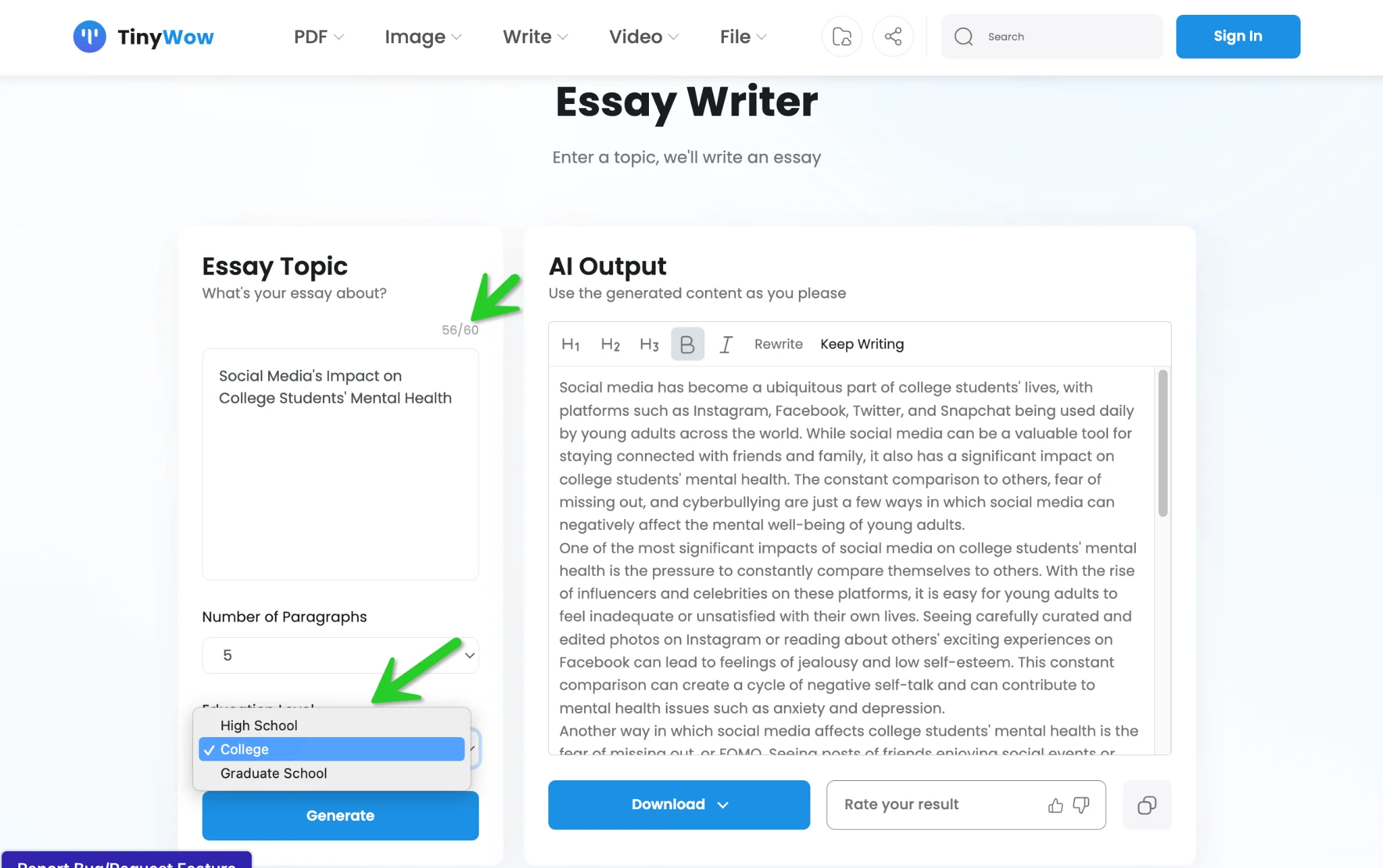
Essay Writer Test:
You enter a topic or prompt into TinyWow’s Essay Writer tool, and it writes you an essay draft. We tried it out by requesting a college-level essay with two paragraphs on the topic provided. Here’s how it went:
Input Essay Topic: The input for the tool will impose the 60 character limit, which may be limiting for more detailed prompts.
The essay took me about 1-4 minutes to generate. This is slower than some other AI writing tools but still reasonable for most users.
Features: Offers basic options for formatting (H1, H2, H3, bold, italic)
Enter between one and ten paragraphs, each about 100 words.
Quality: Output was usually basic and had some limitations.
It’s not as detailed, organized, or in depth as you expected.
It lacked supporting data or detailed examples.
Paragraph writing was simple and did not include higher-level writing skills needed for more complex tasks.
Comparison with ChatGPT 4.0:
Just for comparison, we asked ChatGPT 4.0 to write a comparable essay. We found that the ChatGPT essay was much more thorough, better organized, more nuanced, and clearer, with much more developed content than TinyWow.
Grammarly Score:
For the Grammarly scores, ChatGPT and TinyWow are very nearly the same, with ChatGPT narrowly beating TinyWow at 94 to 93.
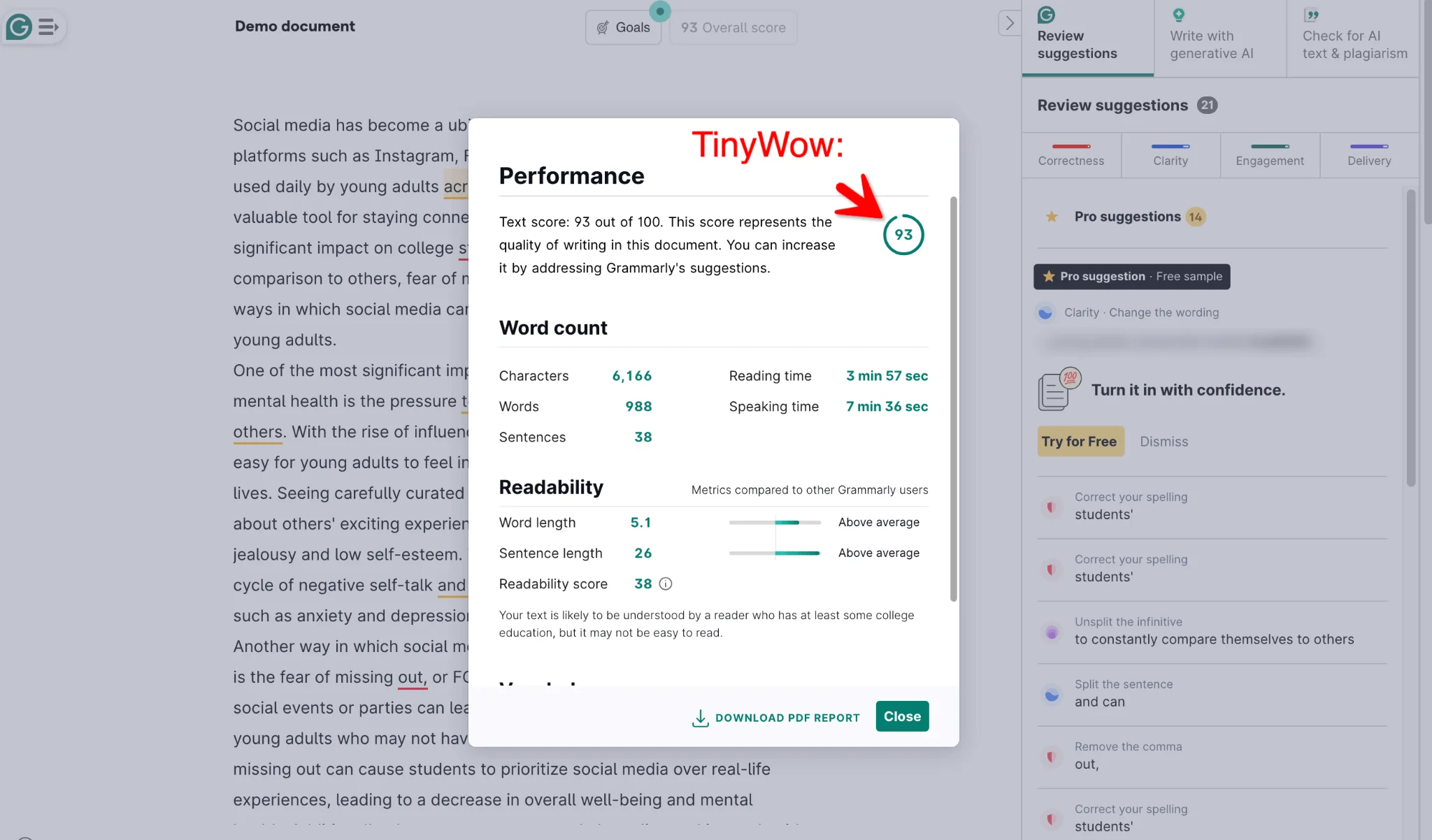
This suggests that both platforms generate content that is approximately equally grammatically accurate.
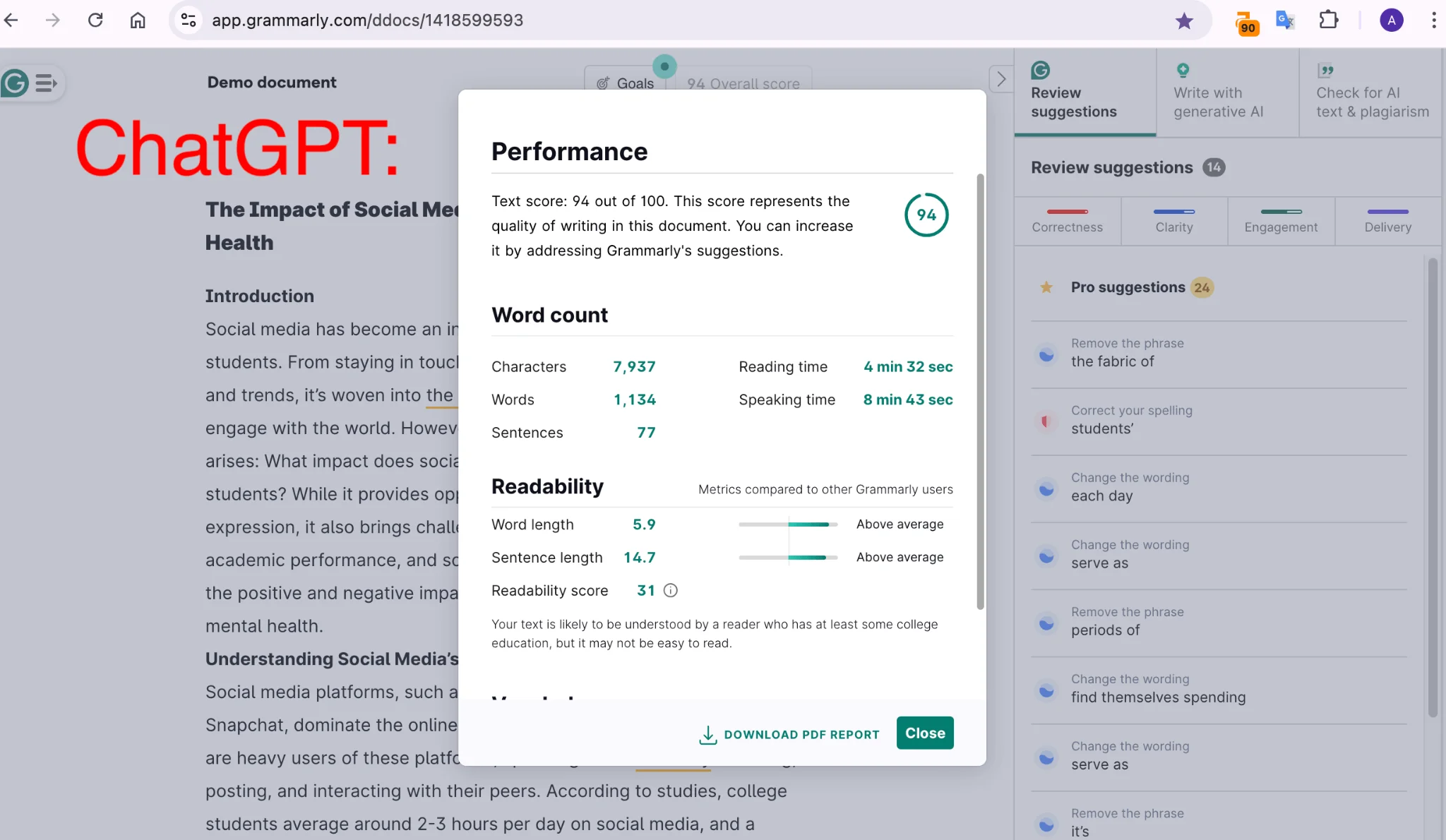
AI Detection Scores:
Both tools were tested using EssayDone AI Checker, where they both scored as 100% AI-generated, failing most AI detectors. GPTZero, however, detected TinyWow with approximately 69% accuracy and ChatGPT 4.0 with very close to 100% accuracy.
ChatGPT:
EssayDone:
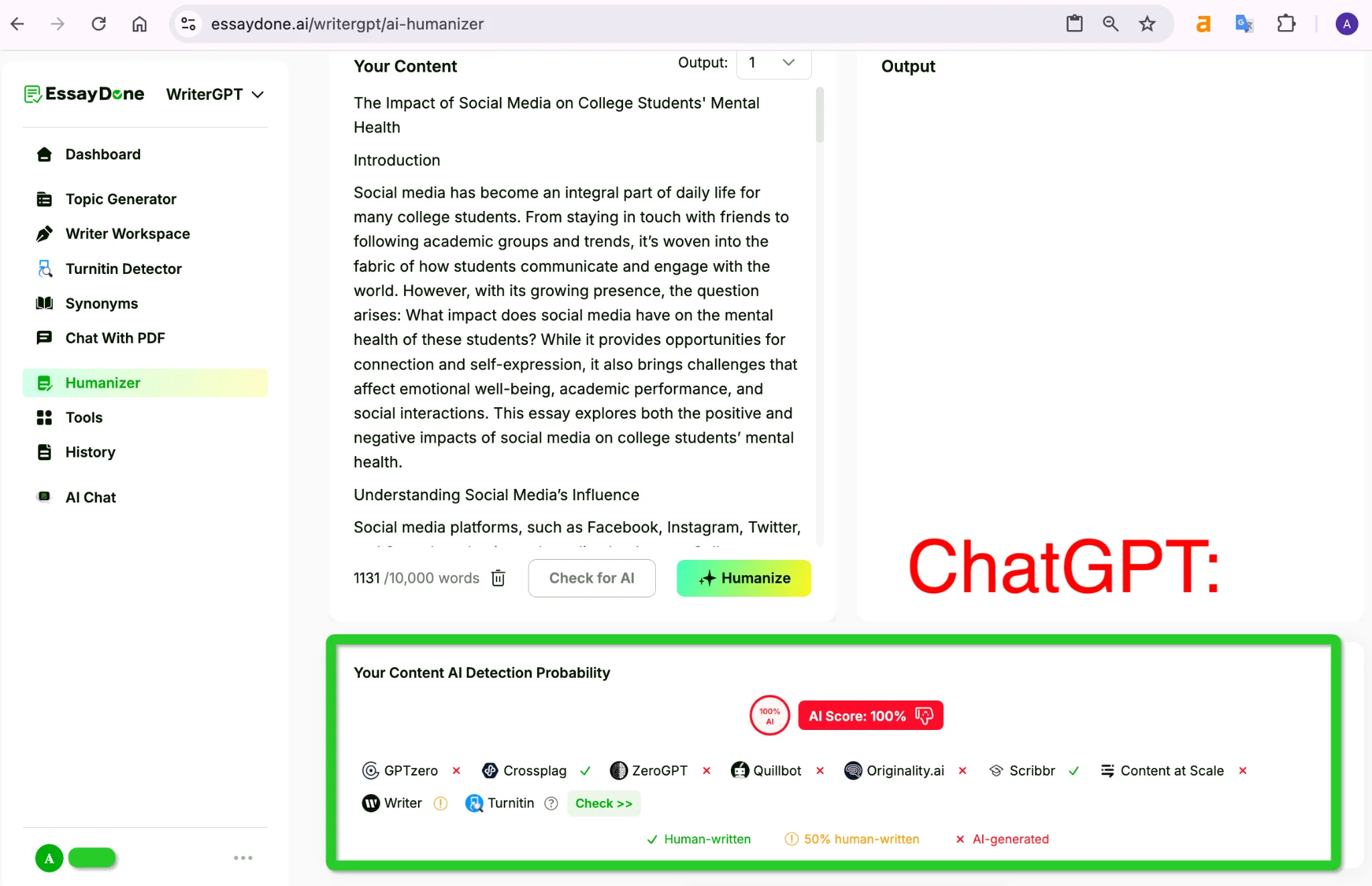
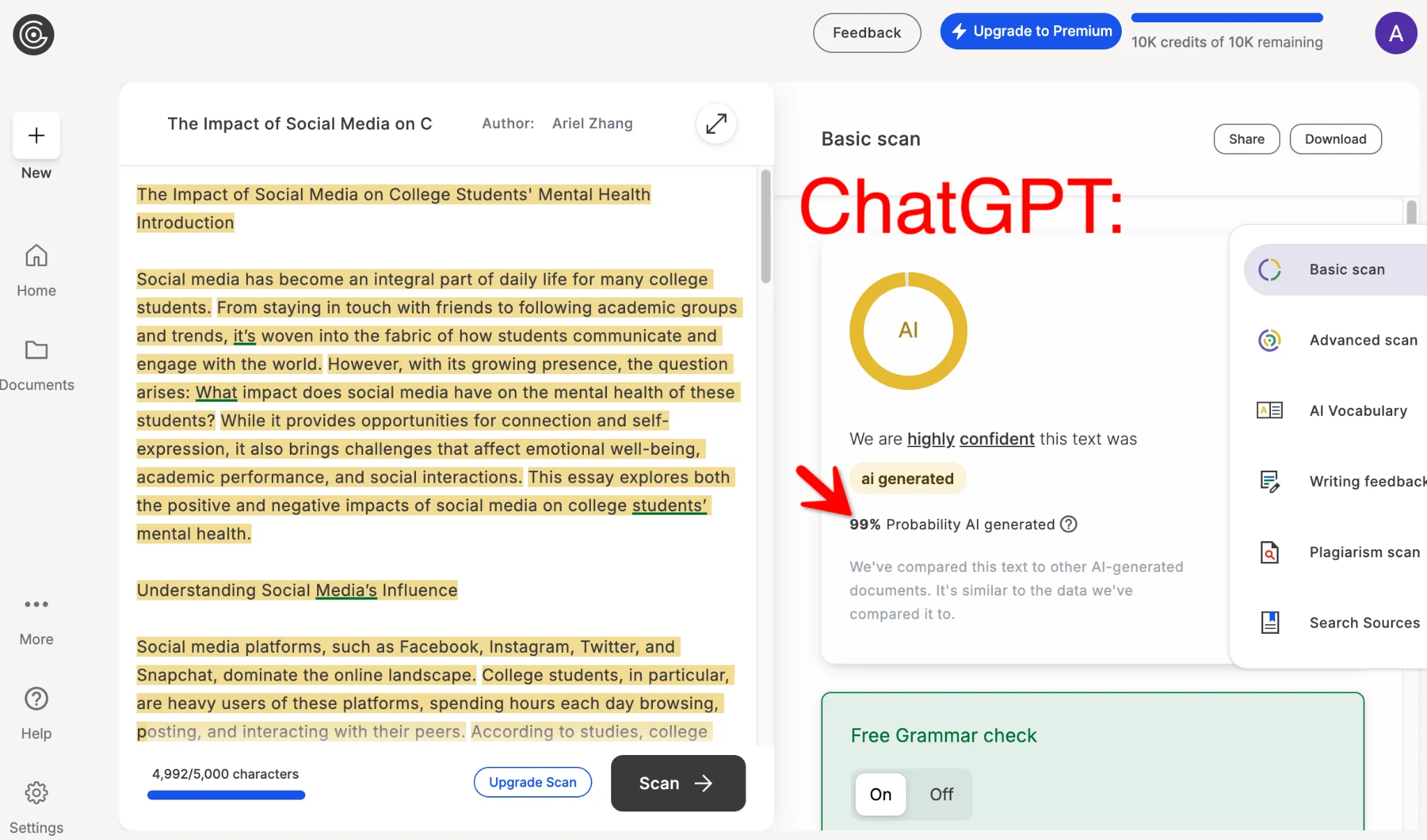
TinyWow:
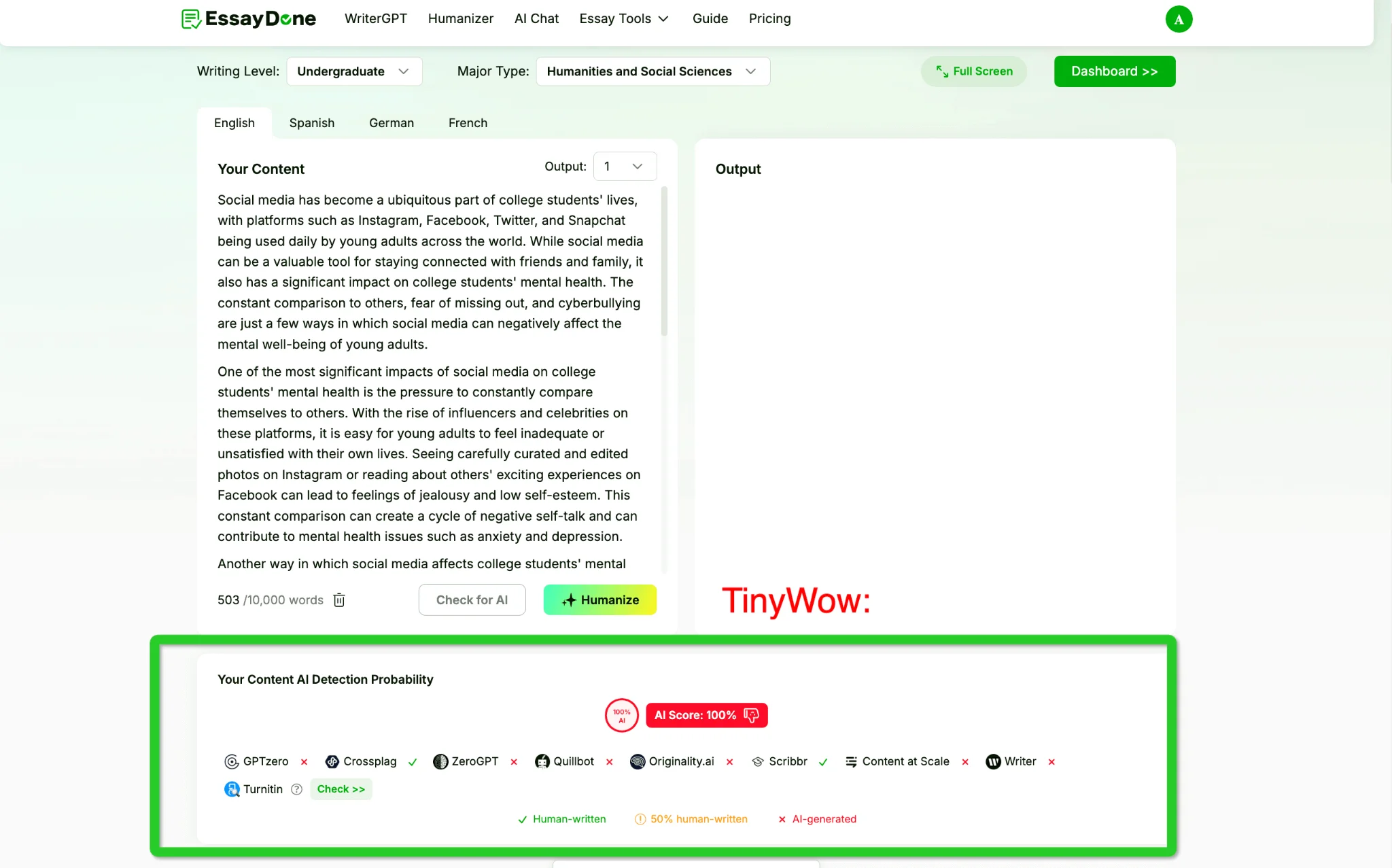
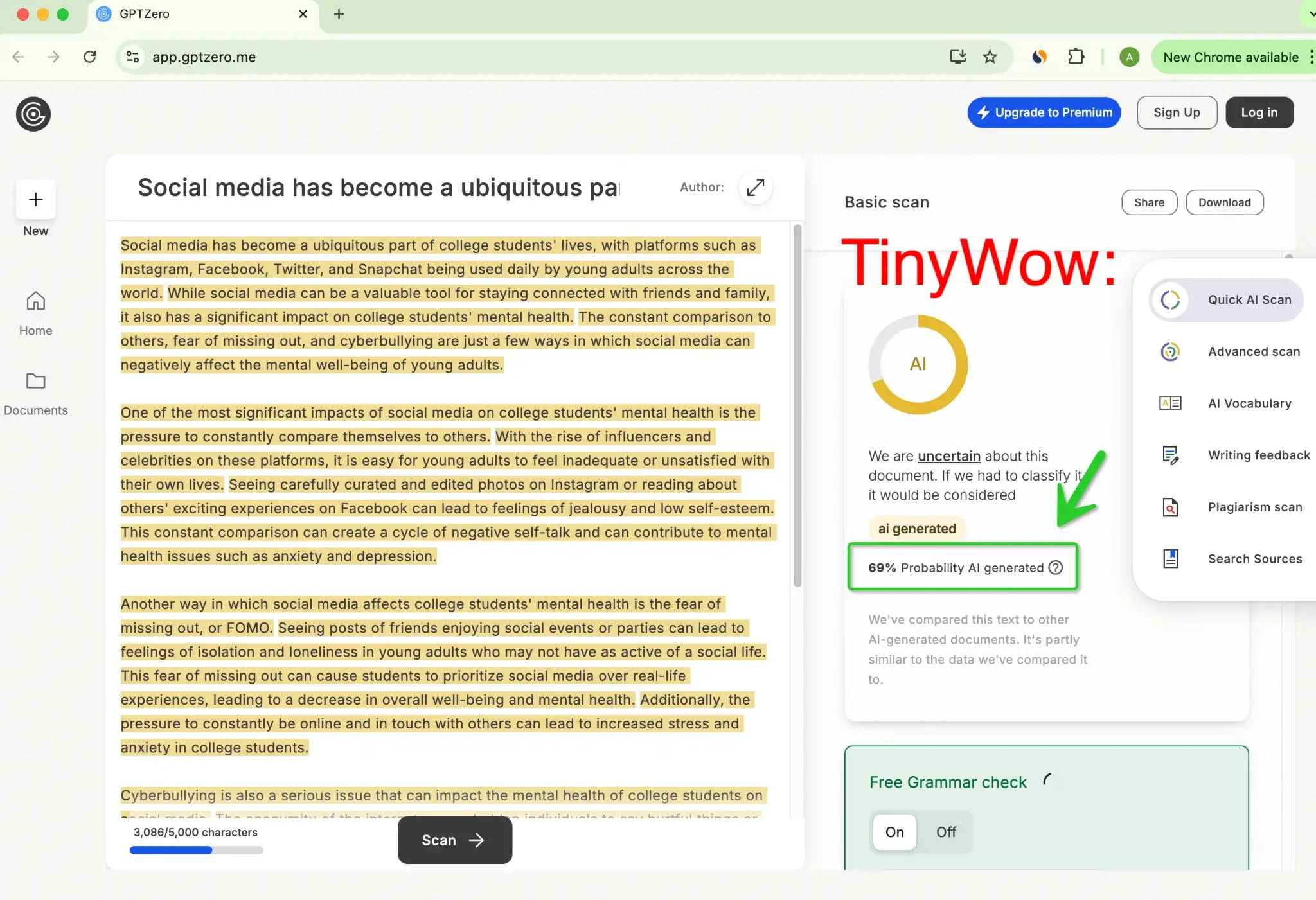
AI Rephraser Test
Then we experimented with an AI Rephraser tool that is supposed to rewrite or rephrase text. We pasted the essay the site created into the Rewriter tool and then clicked "Generate".
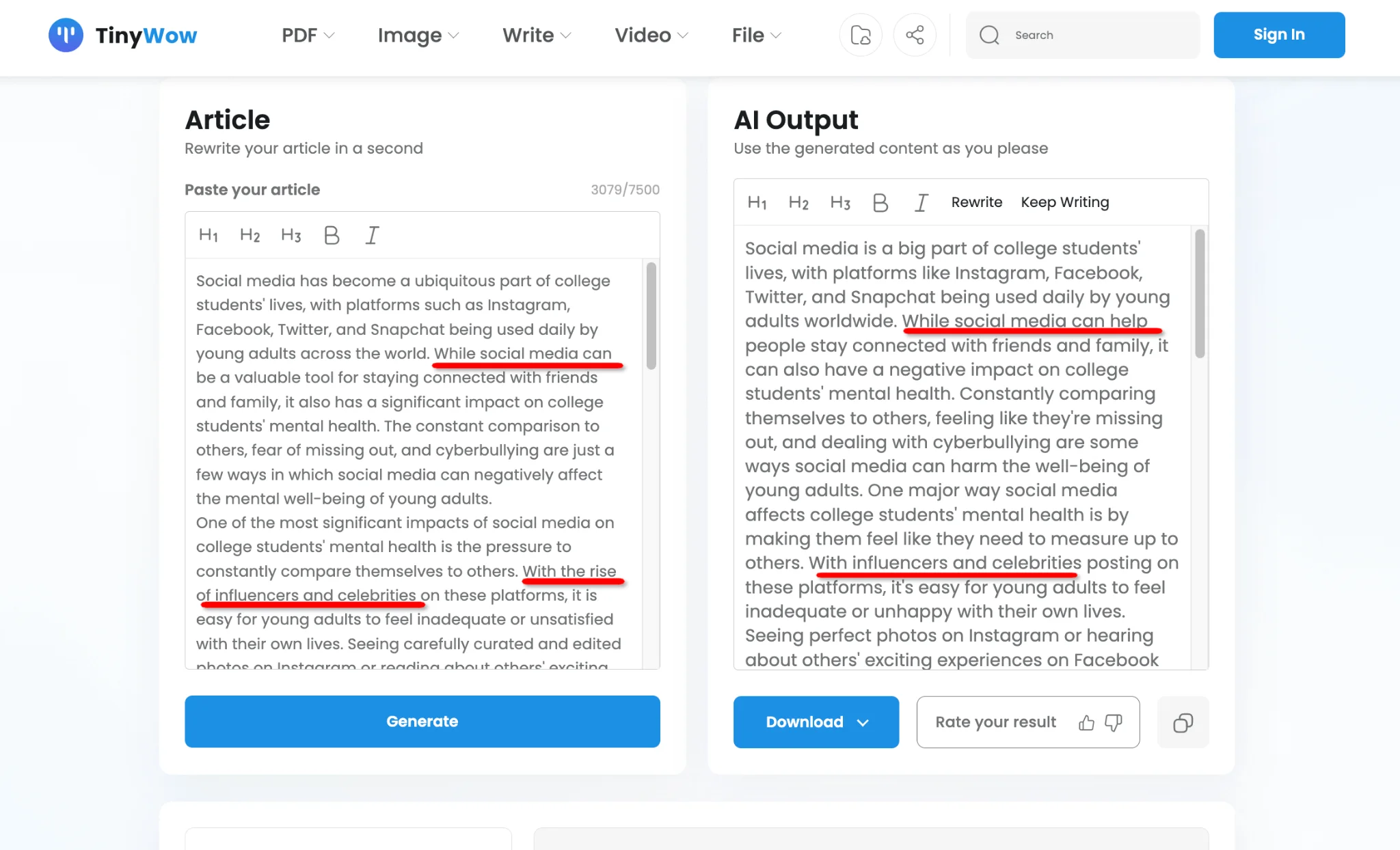
Very little of the phrase was altered, and there was not any alteration to the content’s structure or meaning. It was still easily identified as AI-generated using common detection tools: therefore, the AI Rephraser from TinyWow is not useful for evading detection, and it is not well-suited for major revisions or stylistic changes.
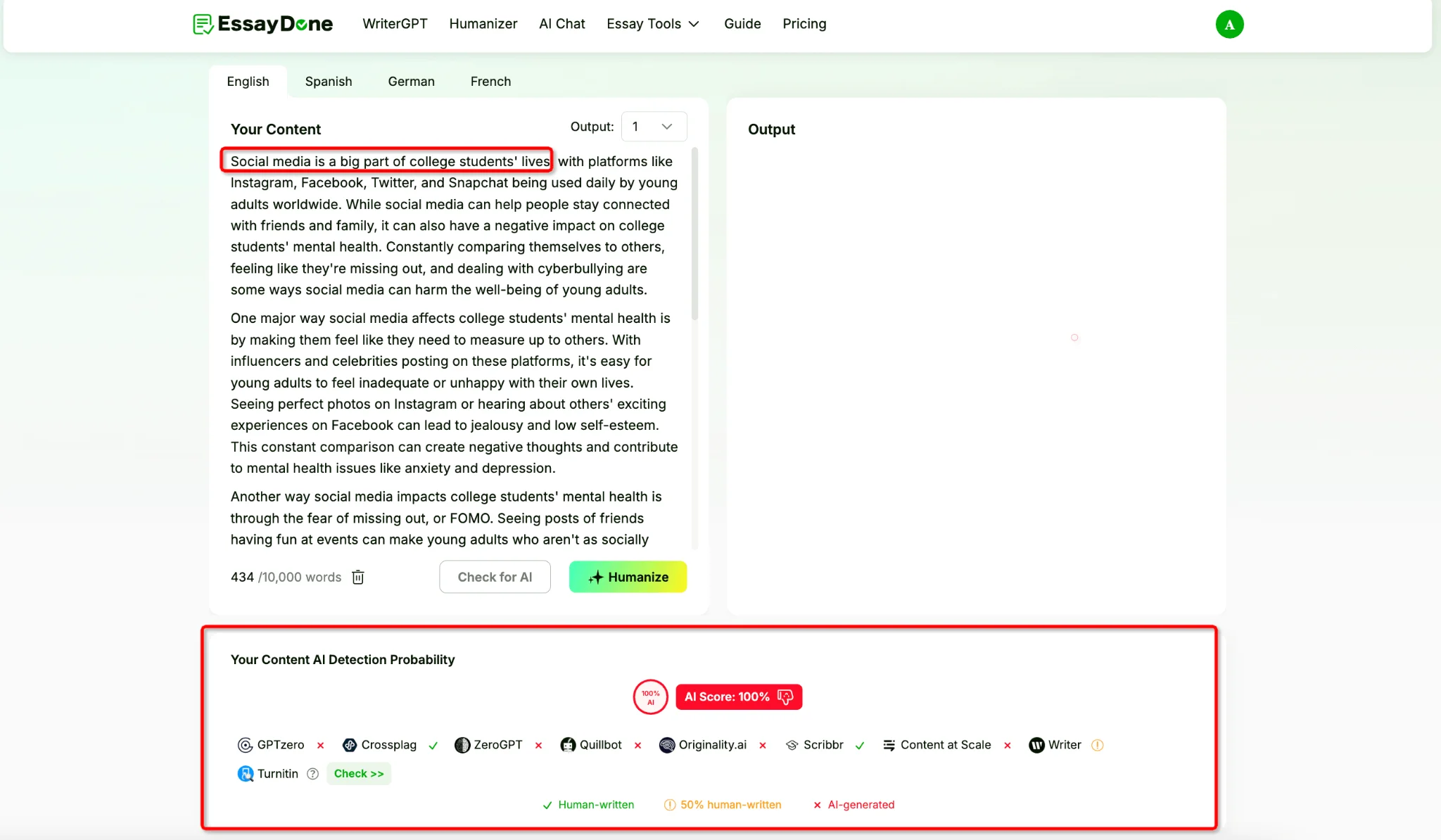
Conclusion:
While the Essay Writer and AI Rewriter tools from TinyWow are quite useful, note that they have some significant drawbacks.
They’re perfectly acceptable for beginners seeking free content with a low entry barrier, but for writers in search of advanced or even just somewhat nuanced prose, these tools definitely won’t fit the bill.
If you’re interested in a higher-quality or more flexible AI-output, you may want to look elsewhere.
TinyWow AI Alternatives: TinyWow vs. EssayDone WriterGPT
Although TinyWow provides a convenient and easy-to-use solution for basic essay writing tasks, it falls short in terms of writing depth, complexity, and versatility compared to alternatives like EssayDone. Let's compare the features of both platforms to highlight where EssayDone WriterGPT surpasses TinyWow.
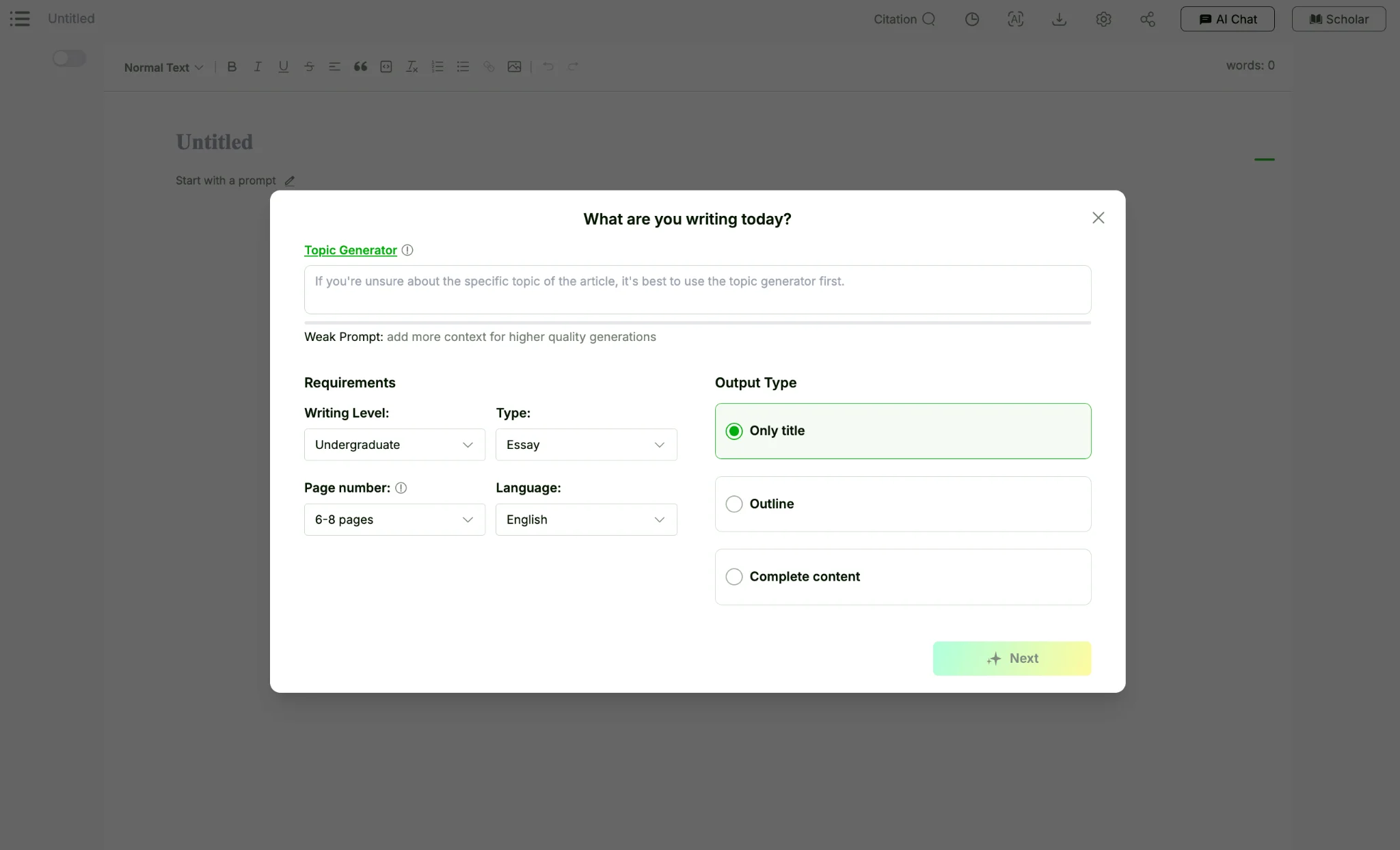
Why EssayDone is Better:
Long Essay Generation: EssayDone writes 500–10,000+ word essays in one sitting, so you can see many aspects of length at once. TinyWow generates shorter essays.
EssayDone has multilingual support — over 60. TinyWow has very few.
Advanced Features: EssayDone's writing levels can be customized, assignments prompts uploaded, synonyms checked, references managed, and sources imported in bulk.
Export Options: EssayDone offers more flexibility with PDF and Word exports.
AI detection evasion: EssayDone uses advanced AI detection tools, which means less of the content generated there is going to be flagged as AI-written compared to TinyWow.
So, EssayDone provides a wide variety of tools, offering full functionality in a flexible way that TinyWow can't. EssayDone is the best tool for most deep, high-quality essays.
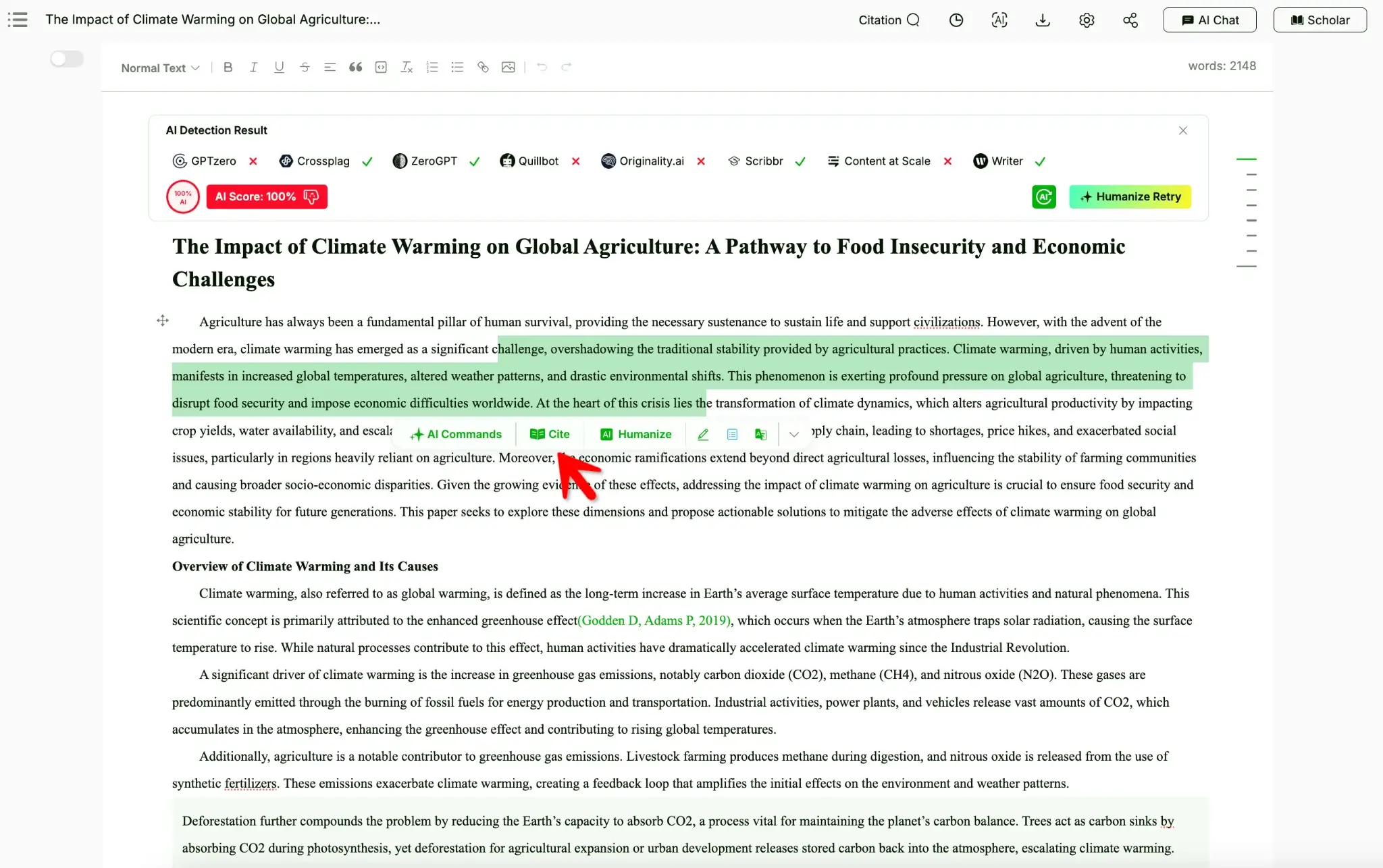
FAQ
1. Is TinyWow really free?
Yes, over 150 tools are available in TinyWow for free with no sign-up or usage limits. We do offer optional premium plans. Premium allows for faster processing, an ad-free environment, and early access to new features.
2. What are TinyWow's top features?
TinyWow’s popular tools, such as the AI Essay Writer, Background Remover, and PDF to Word Converter, are for personal and professional use.
3. How does TinyWow stack up against other free AI writing tools?
TinyWow has a diverse range of artificial intelligence writing tools, but may not have the same kind of refined and correct output as some other sources or AI programs.
4. Is TinyWow safe to use?
Yes, TinyWow is safe. Files are deleted after being uploaded to the site. This helps keep your information private.
5. What is TinyWow used for?
TinyWow contains tools for image editing, file conversion, content creation and more. It is well suited for everyday tasks such as enhancing content or converting files.
6. Does TinyWow have an app?
Yes, TinyWow has an app available on the Play Store for users who would like to take the platform with them on the go.
7. Can TinyWow humanize AI text?
Yes, TinyWow can humanize AI text, but it may still result in a high AI score. For a lower AI score, you may need stronger AI humanizers.
Conclusion
In short, TinyWow is a useful toolbox for a wide range of needs, from AI writing to photo editing.
Everyday users would benefit best because these solutions are free; easy-to-follow and make for a hassle-free experience, while it may not be a full replacement of Adobe products or something else other than that, it serves its purpose as a beginners’ necessities for content creation and productivity. Just go and check the website to see for yourself!
