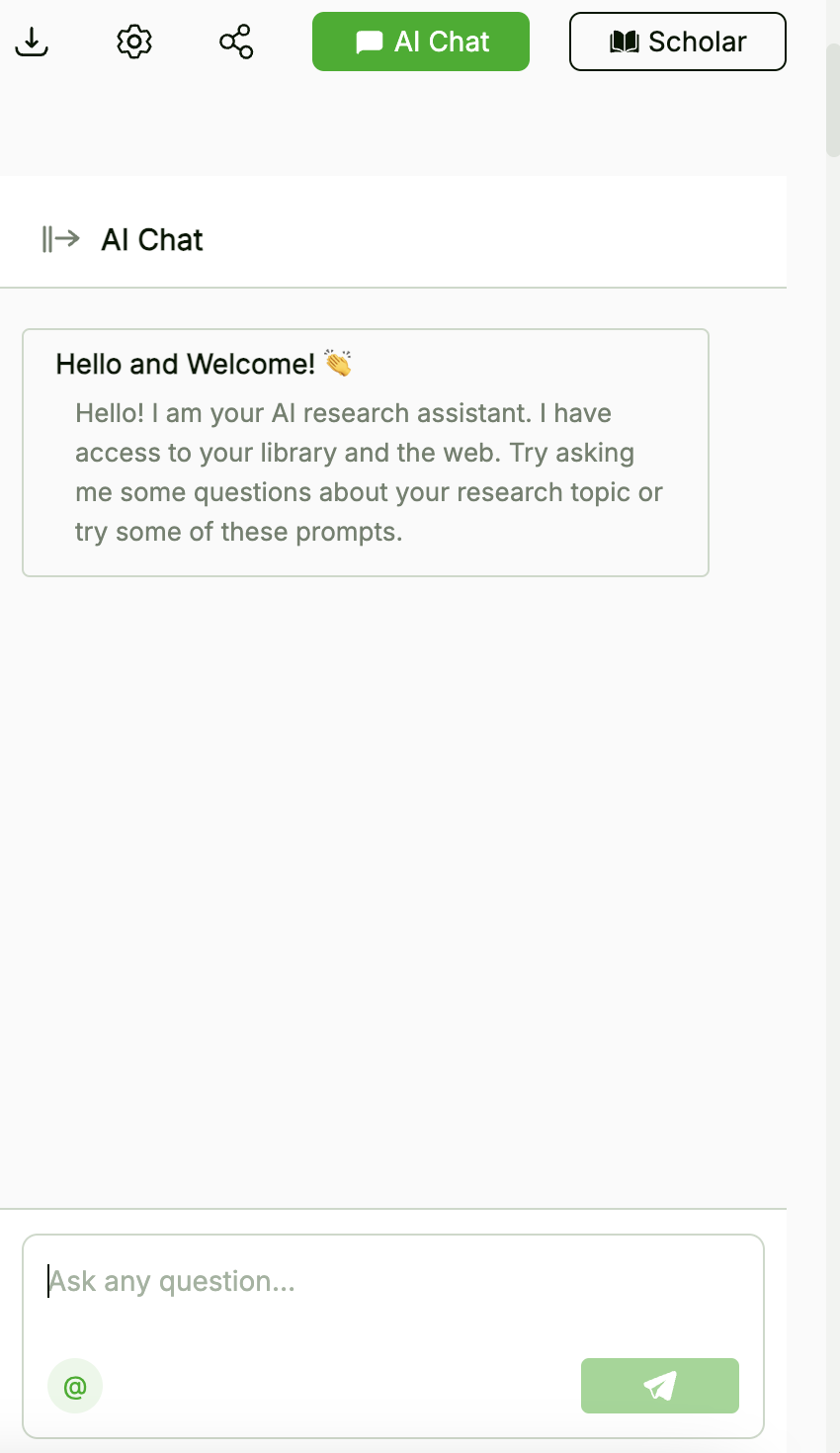EssayDone WriterGPT - 撰寫工作區簡介

立即進入我們易於使用的寫作空間,專為讓您的寫作更好更快而設計。無論您是在撰寫論文還是探索一些創意想法,我們都有工具可以幫助您。從頭開始,或對您已經創作的作品進行微調。您準備好將想法變為精彩的寫作嗎?讓我們開始吧!
創建新文件
步驟:
訪問工作區:從儀表板的左側面板打開寫作工作區。
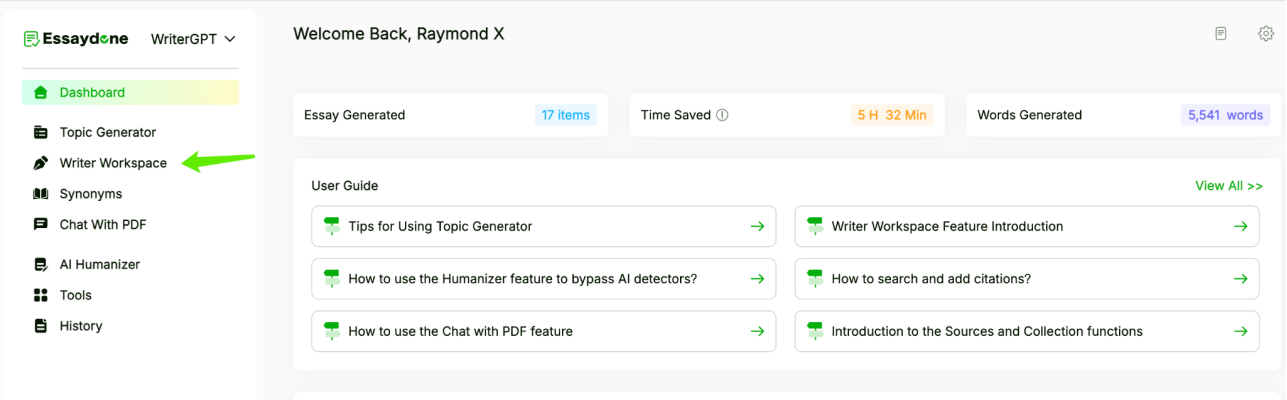
定義您的主題:在提供的欄位中輸入您的文章主題。您的主題越具體,輸出的內容將越佳。如果您需要想法,可以使用位於左上角的主題生成器獲取靈感。
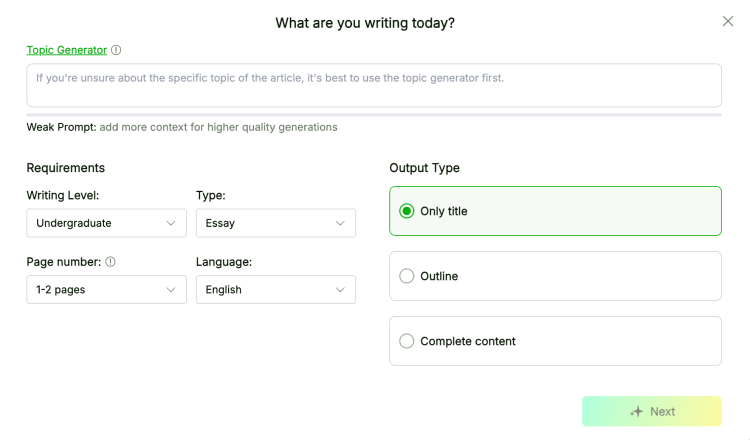
在開始撰寫文章之前,通過選擇寫作水準、文檔類型和所需的文章長度來定制您的偏好。文章最多可以生成10,000字。
自動完成
強化的寫作流程: 當你輸入時,只需將游標懸停在段落的末端,EssayDone會自然地延續你的敘述,確保流暢的寫作體驗。
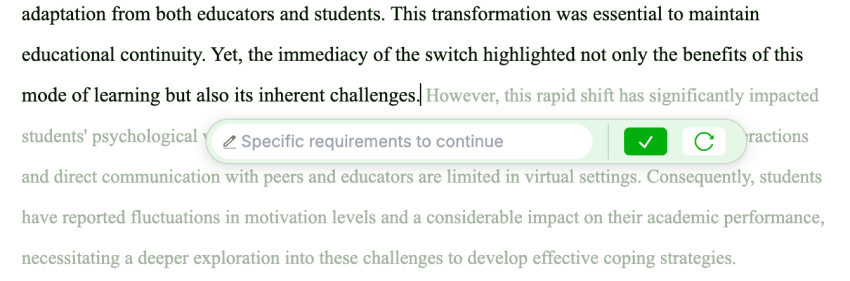
AI Commands
互動編輯:突出顯示文字以啟動AI命令,直接在您的文本中進行智能編輯和增強。
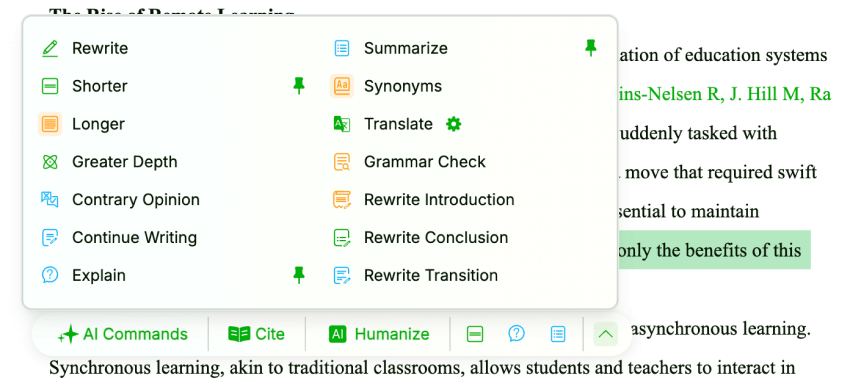
文獻搜尋與上傳
輕鬆引用:
要添加引用,點擊引用按鈕,然後在文檔中選中所需部分,隨後在 AI 命令中點擊引用按鈕。
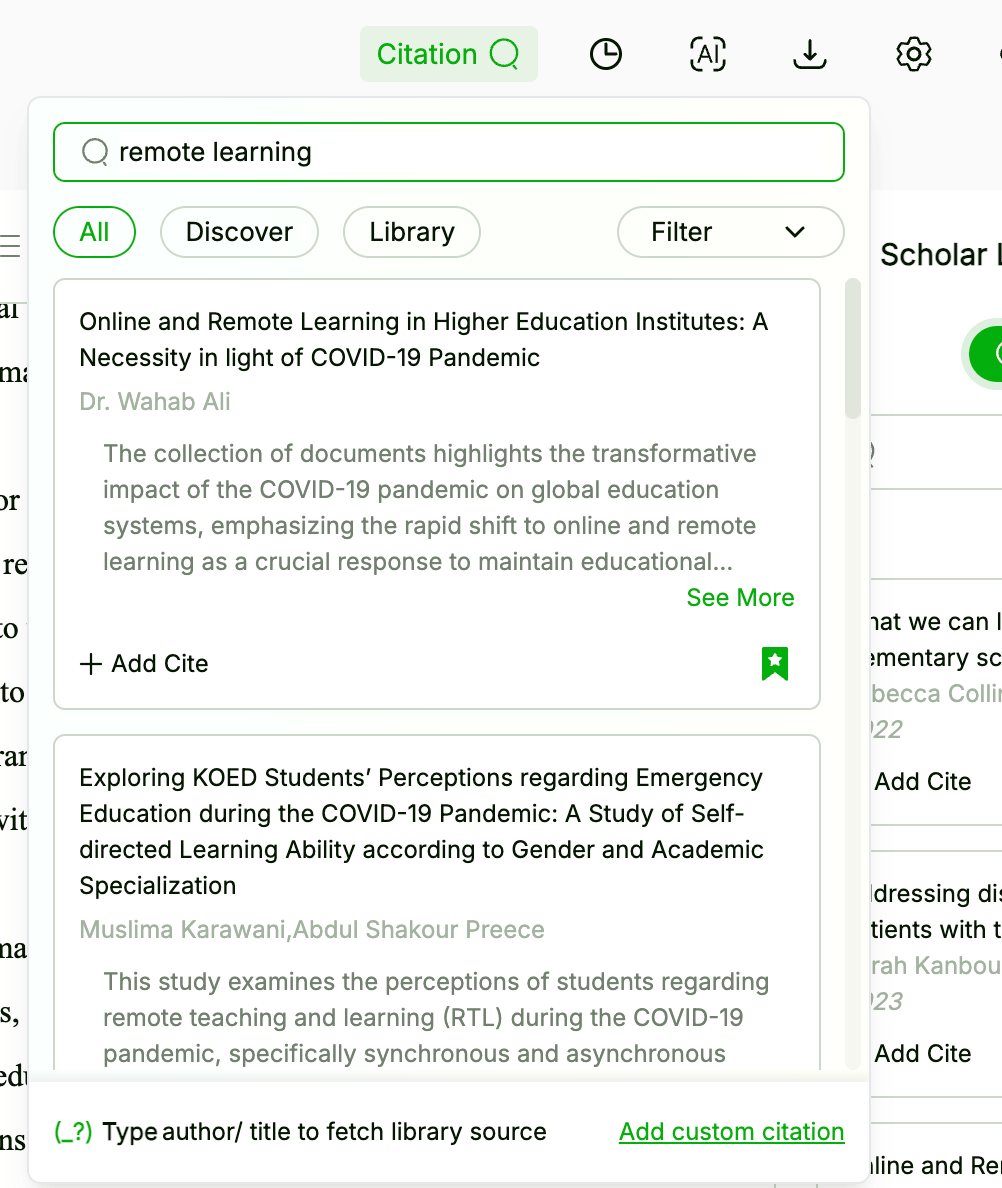
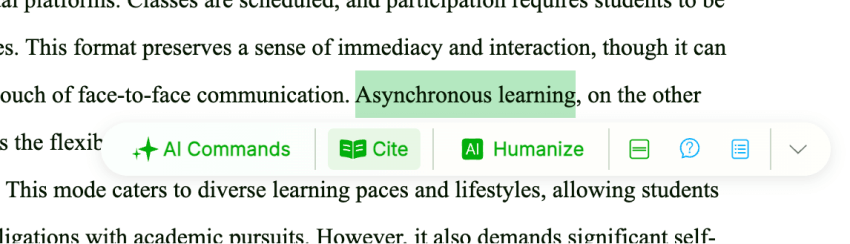
上傳文件:
要添加文獻來源,點擊右上角的 Scholar 並將文檔上傳到來源中。
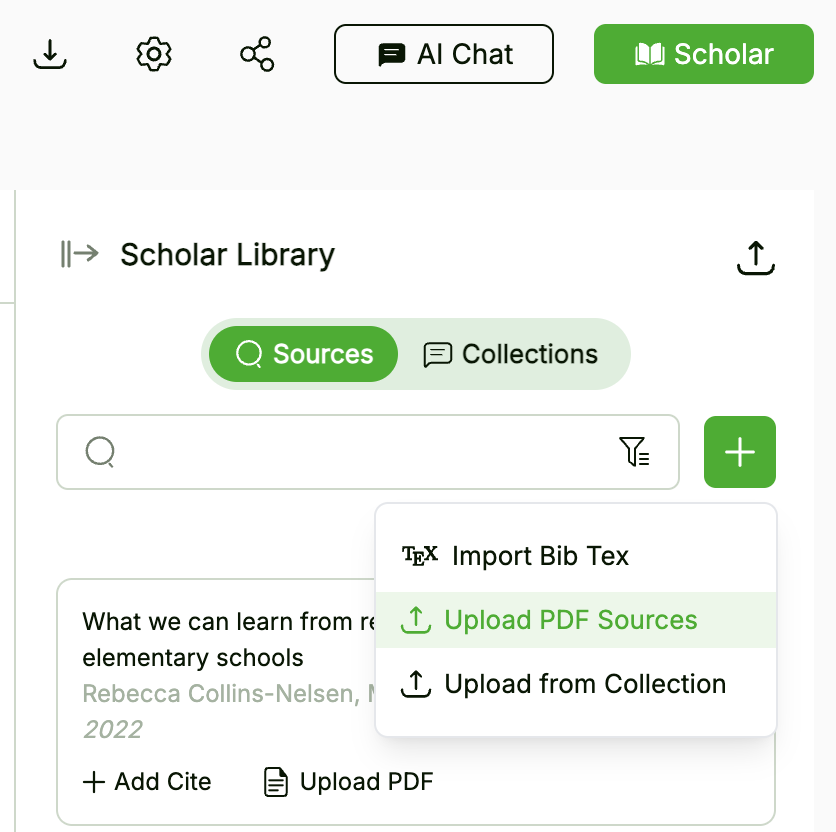
設定
自訂在您手中:透過作家工作區右上角進入設定以進行調整:
論文生成的語言偏好。
自動完成提示的可見性和確認設定。
寫作水平、文件類型和風格自訂。
上傳特定文件要求。
默認引用風格調整。
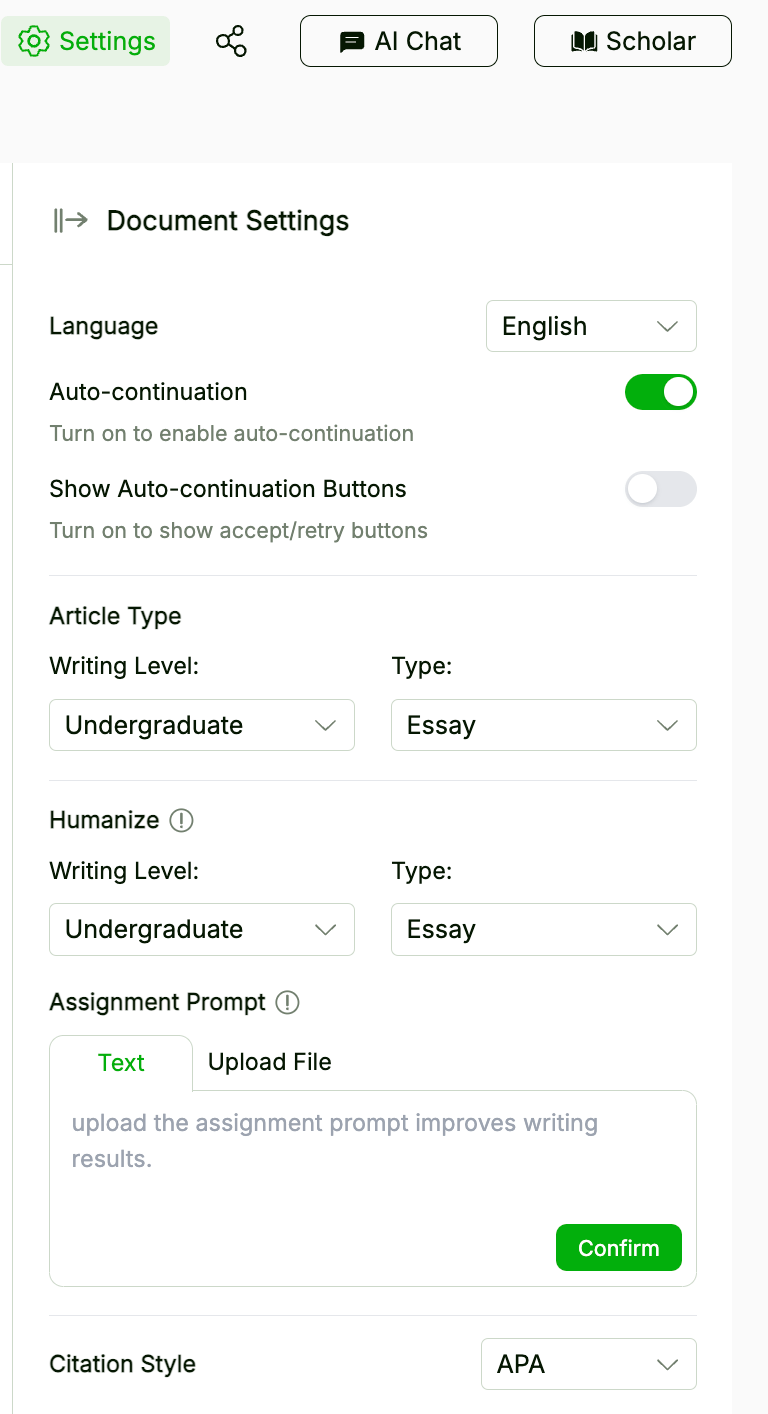
學者
組織研究:
來源:儲存和管理您的文件參考資料。
收藏集:將參考資料整理到收藏集中以便於訪問。
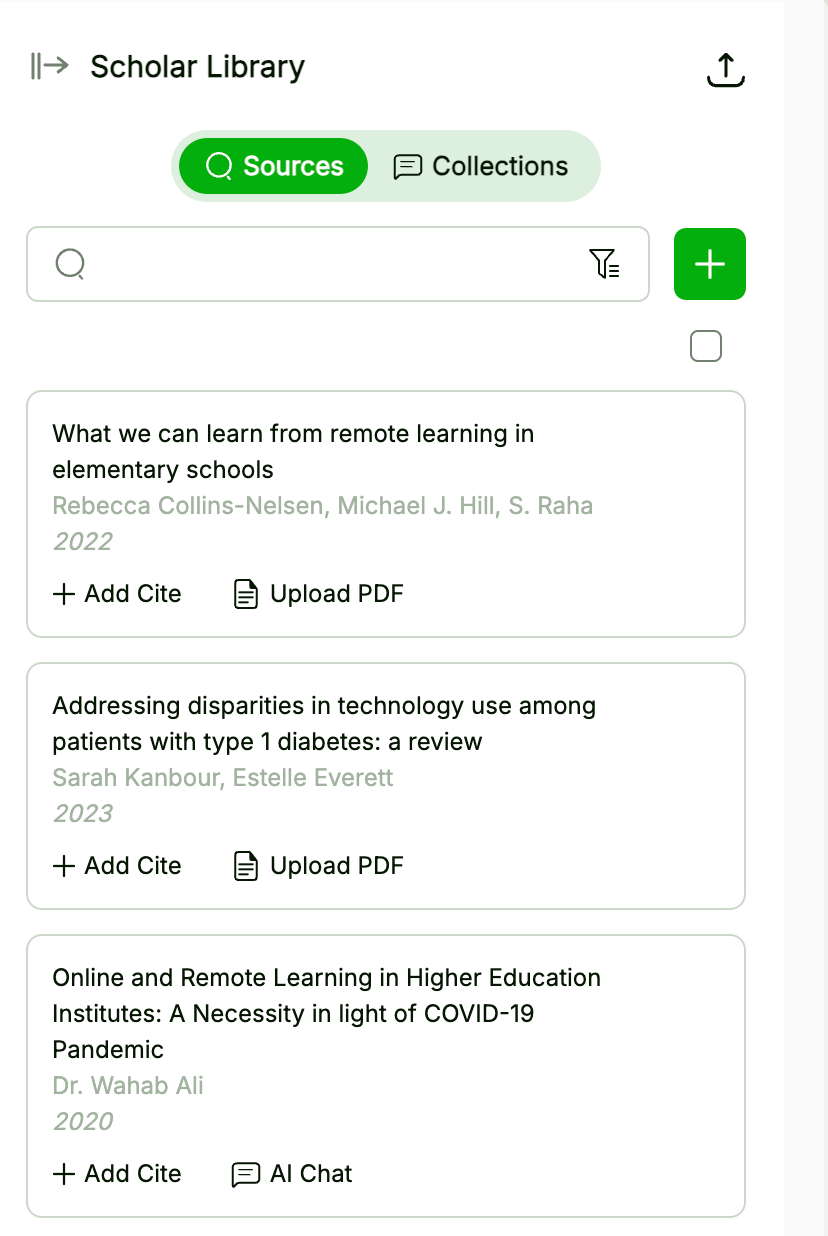
AI 聊天
增強互動:
通過 AI 聊天進行即時協助,提升寫作效率。
使用 @ 功能與您上傳的文檔互動,使您的寫作過程更加生動和整合。