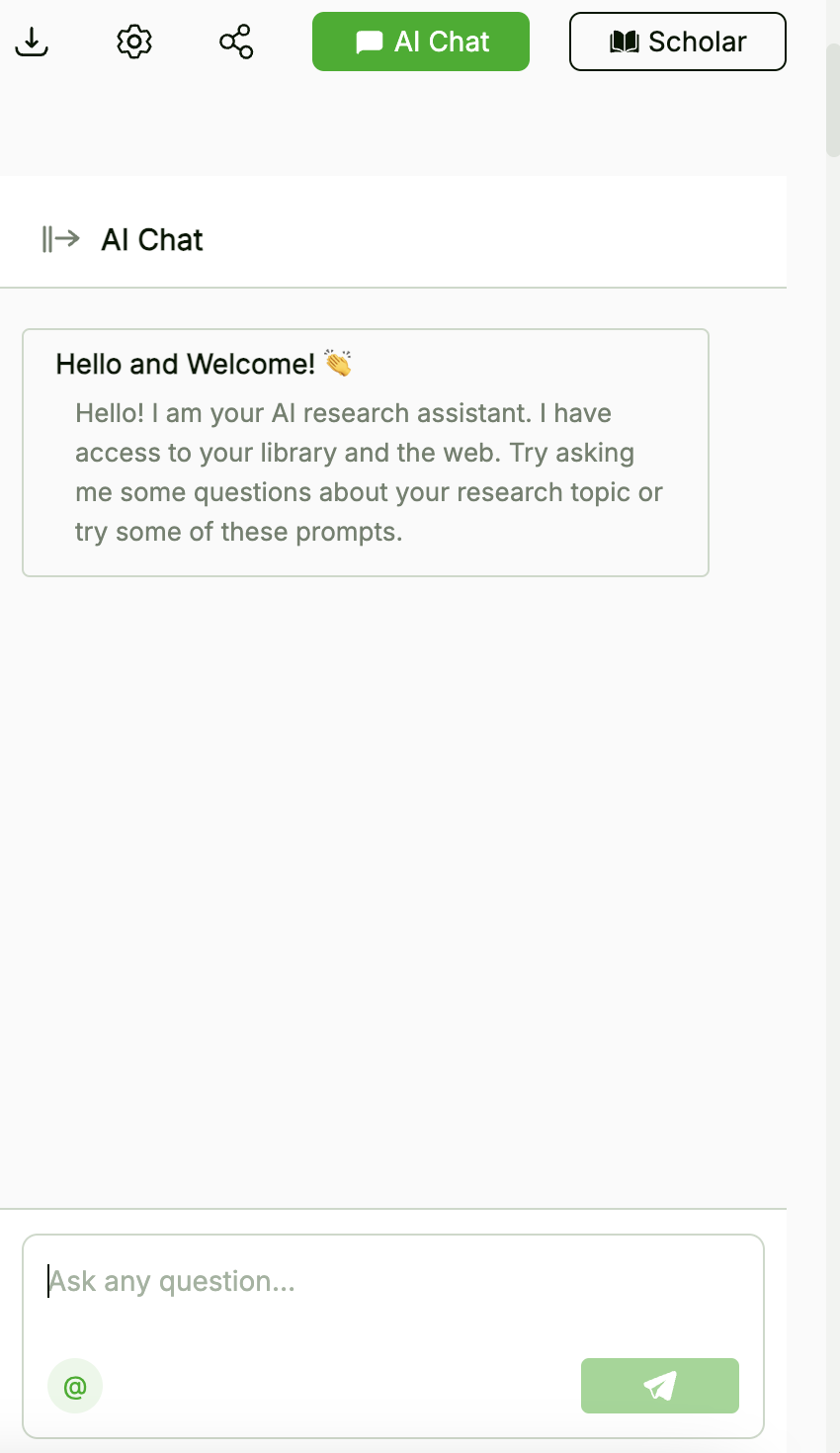EssayDone WriterGPT - Writer Workspace Introduction

Jump right into our easy-to-use Writer workspace that's all about making your writing better and faster. Whether you're putting together an essay or just playing around with some creative ideas, we've got the tools to help you out. Start from scratch or fine-tune something you've already worked on. Ready to turn your thoughts into great writing? Let's get started!
Create New Document
Steps:
Access the Workspace: Open the Writer Workspace from the left panel of the Dashboard.
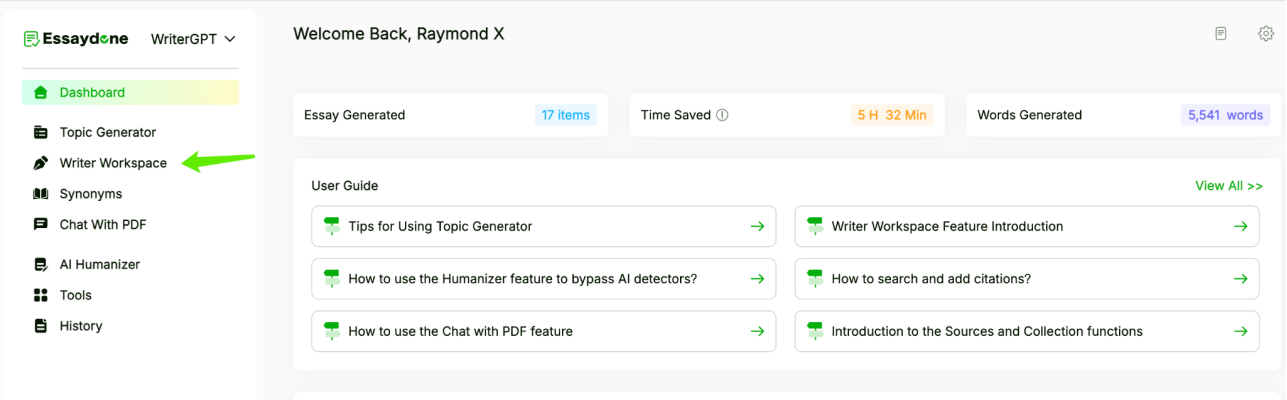
Define Your Topic: Input your essay topic in the provided field. The more specific your topic, the better tailored the output will be. If you need ideas, use the Topic Generator located at the top left for inspiration.
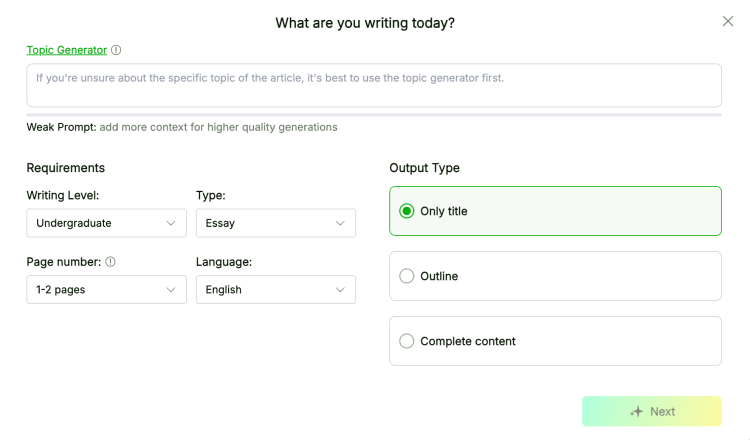
Before initiating the essay, customize your preferences by selecting the Writing Level, document type, and desired essay length. Essays can be generated up to a maximum of 10,000 words.
Autocomplete
Enhanced Writing Flow: As you type, hovering the cursor at the end of a paragraph prompts EssayDone to seamlessly extend your narrative, maintaining a fluid writing experience.
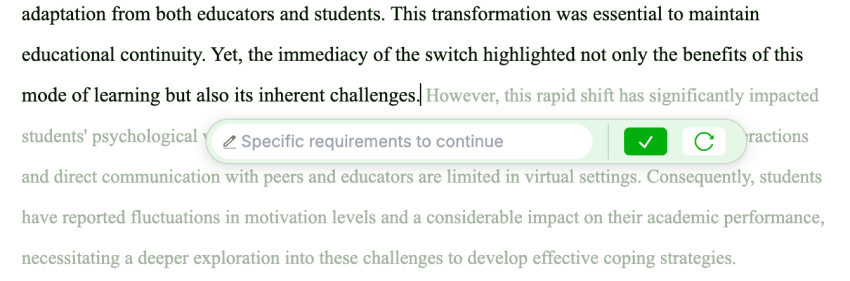
AI Commands
Interactive Editing: Highlight text to activate AI Commands for smart edits and enhancements directly within your text.
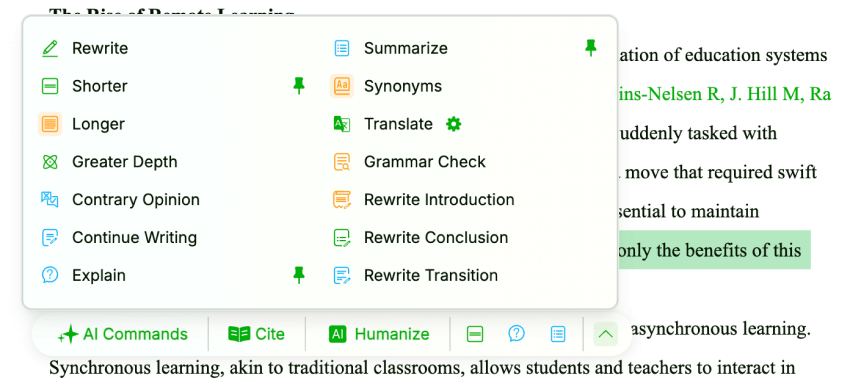
Literature Search and Upload
Effortless Citations:
To add a citation, click the Citation button, highlight the desired section in your document, and then click the Cite button within AI Commands.
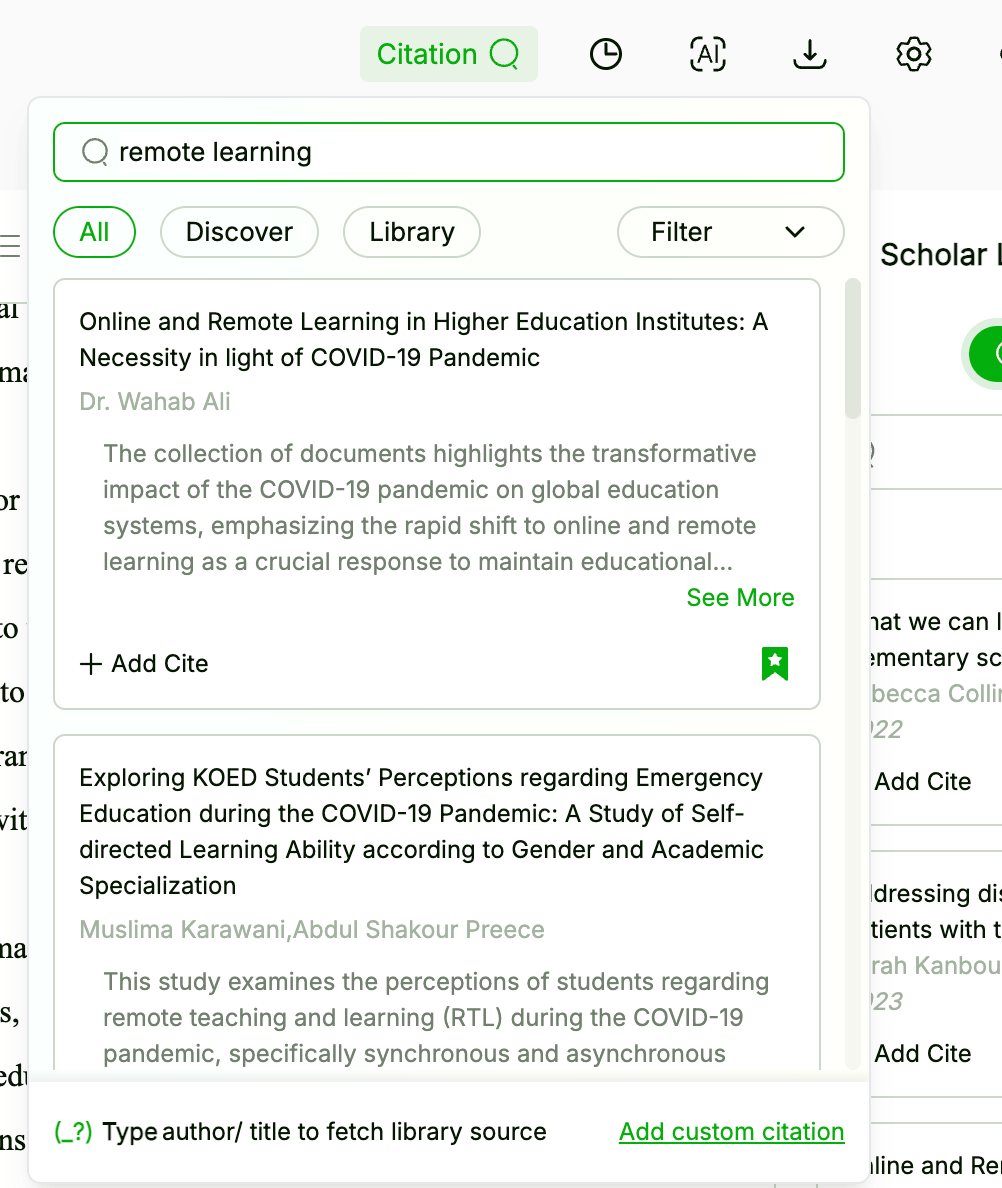
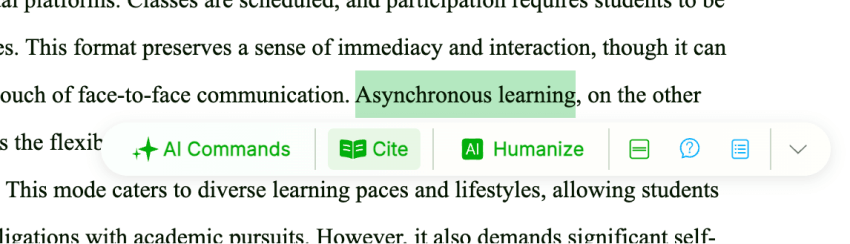
Uploading Documents:
For adding literature sources, click on Scholar in the top right corner and upload your documents into Sources.
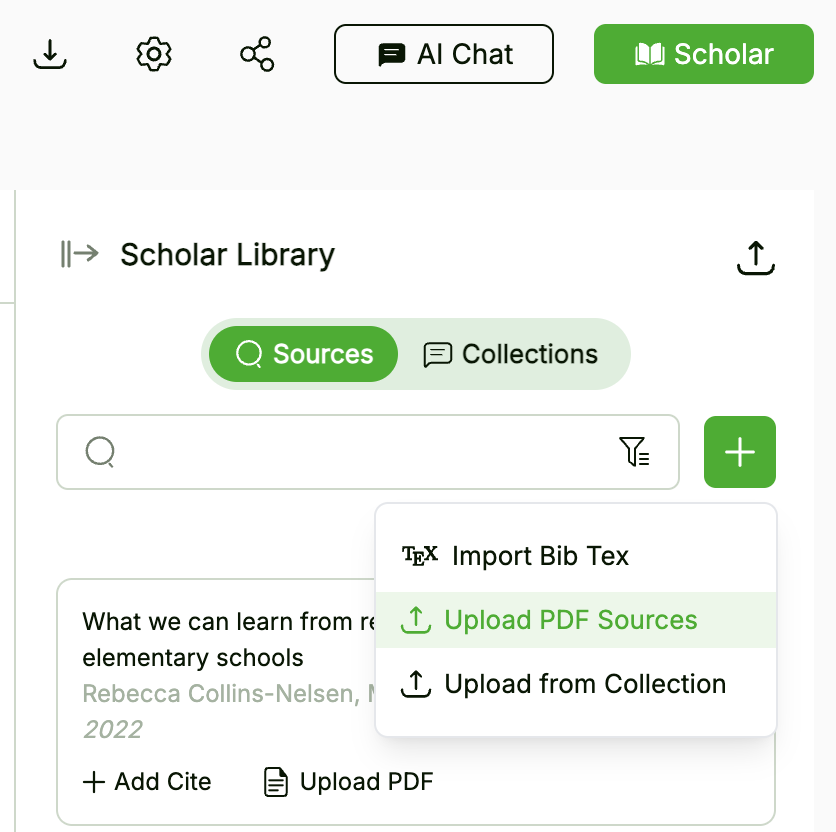
Settings
Customization at Your Fingertips: Access settings via the top right corner of the Writer Workspace to adjust:
Language preferences for essay generation.
Autocomplete prompts visibility and confirmation settings.
Writing Level, document type, and style customization.
Uploading of specific document requirements.
Default Citation Style adjustments.
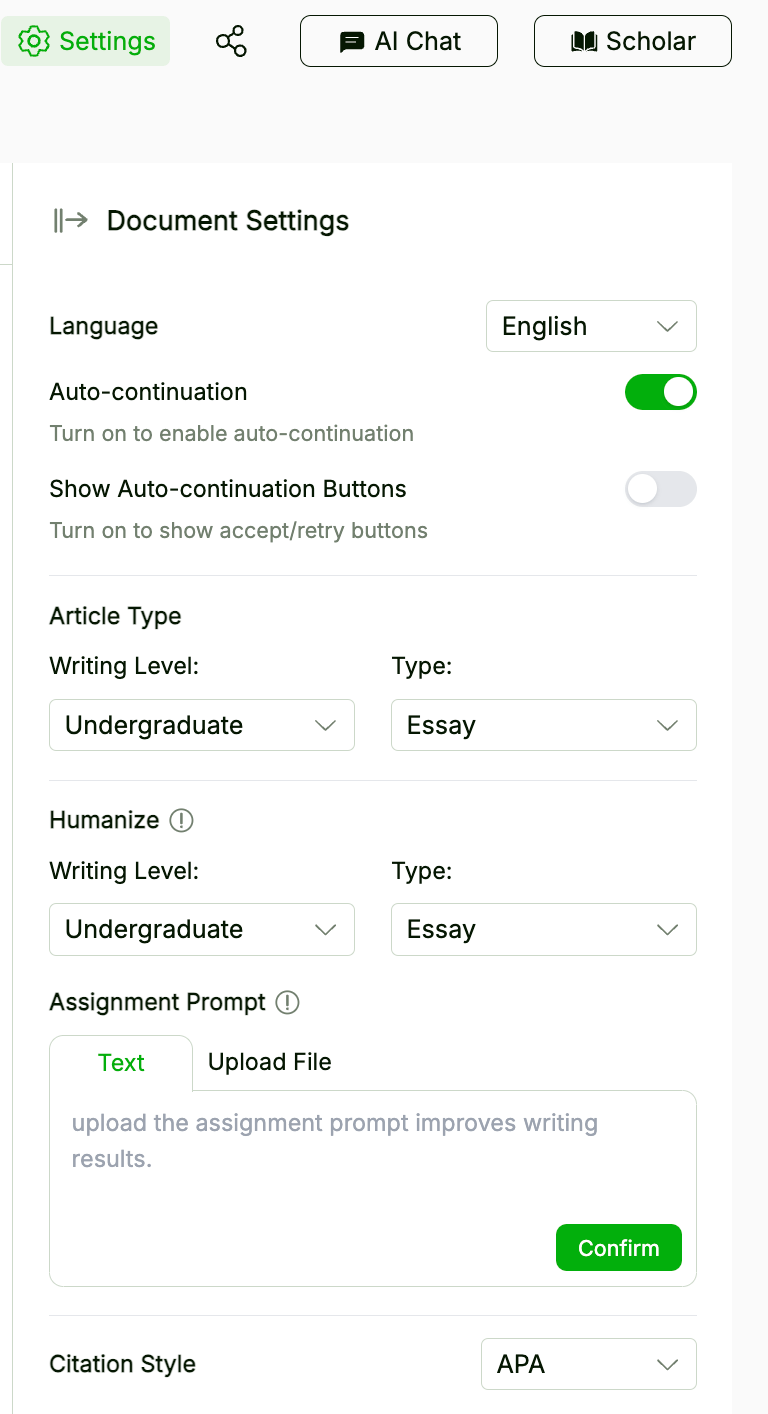
Scholar
Organized Research:
Sources: Store and manage your document references.
Collections: Organize references into Collections for easy access.
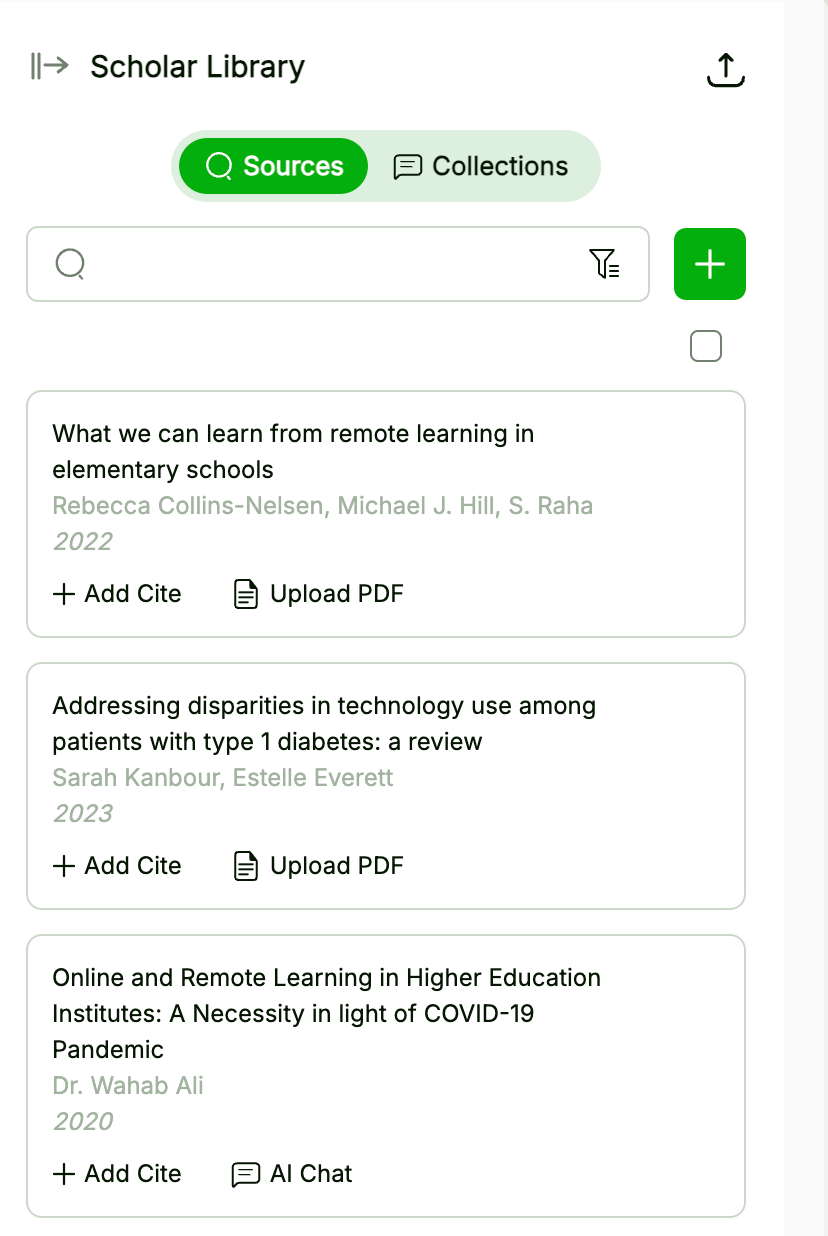
AI Chat
Enhanced Interaction:
Engage with AI Chat for real-time assistance and improve your writing efficiency.
Use the @ function to interact with your uploaded documents, making your writing process as interactive and integrated as possible.