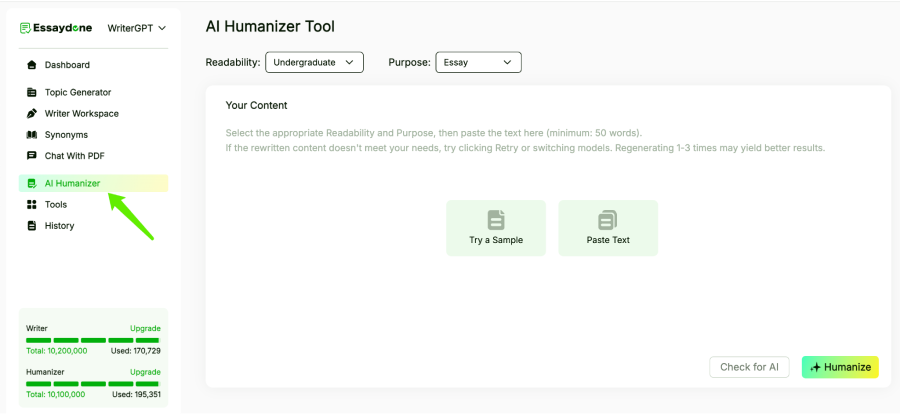How to Use Humanizer Features to Bypass AI Detectors?

The Humanizer feature in EssayDone is designed to refine your writing, making it appear more natural and bypass all AI detectors. This can be especially useful if you're aiming to pass AI detection tools.
Here are three ways you can use Humanizer:
Method 1: Full Document Enhancement
Complete Your Draft: Finish writing your paper.
Apply Humanizer: Click on 'Humanizer' located at the top of the interface.
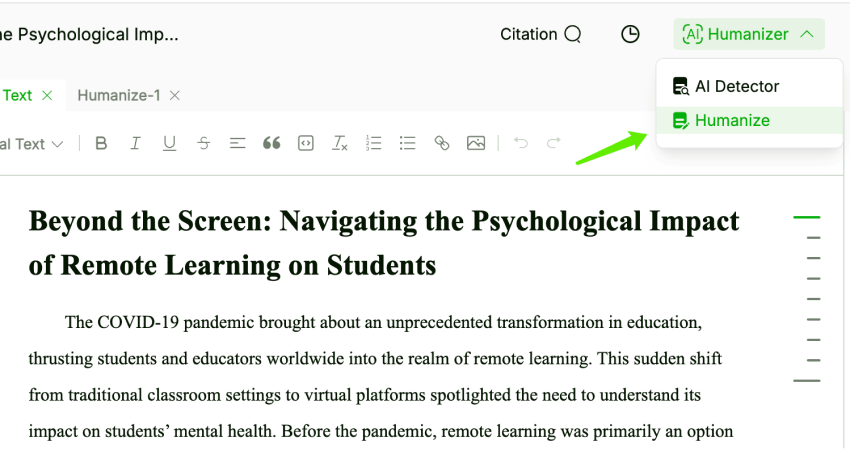
It's best to use Humanizer before you add any citations since it may alter text in a way that removes citation marks during the rewriting process.
Method 2: Targeted Paragraph Refinement
Select Text: Highlight specific paragraphs that you want to enhance.
Activate Humanizer: Choose 'Humanizer' from the AI Commands menu to apply changes just to the selected text.
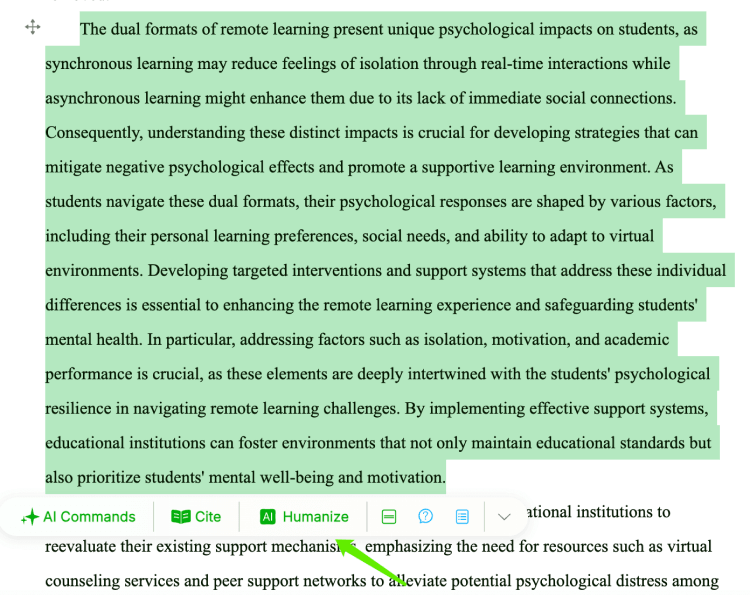
The selected content needs to be over 150 words; otherwise, the effectiveness of the humanizer feature will be compromised.
Method 3: Quick Access via Dashboard
Navigate Easily: From anywhere in EssayDone, you can access Humanizer directly by clicking on it in the sidebar of the Dashboard.
Each method offers a way to subtly adjust your writing style, ensuring your work is both unique and engaging. Choose the approach that best suits your needs to maintain the authenticity of your voice throughout your document.